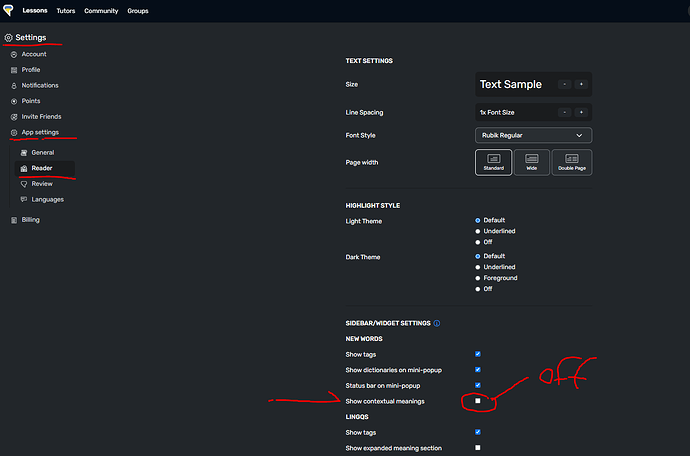Go to settings, reader settings and turn off “show contextual meanings” in the reader settings, like in the picture:
A thing that would help, is if this setting could be set to two different degrees.
Turn off completely, use fully, or alternatively, use only for when there are no already present translations in the box. A common problem in both Afrikaans and Finnish that this helps with, although having it for everything is overkill.
Thank you very much!
Yes but I don’t really work for LingQ, so you need to get that idea across to Zoran or someone else who does. I only collaborate with LingQ a lot and am a librarian.
hero. thank you so much.
this was almost a switch-apps dealbreaker. ai isn’t good enough to be added to apps left and right. it just gets in the way (and this one was wrong more than it was right for me). so relieved i can turn it off! need other apps to follow suit.
It isn’t so simple. In a lot of languages there is one suggestion from Google translate and sometimes one more from the community. many times it’s wrong or does not fit the context.