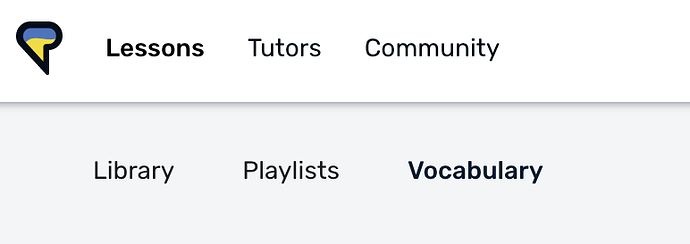I am an absolute beginner with using LingQ. I am completely lost and very frustrated. I used the import tool to import a video from youtube and without knowing that I had the "auto move to known words box clicked. Now it says I have 82 known words! I dont know50 words in spanish much less 82! How can I change them back to unknown? Also why is there even a box to do that? whats the point of showing you have words as known when you dont know them?
Paging lessons automatically moves all remaining blue words on that page to known. We assume you have created LingQs for all unknown words before paging.
Automatic removal of blue words can be turned off in the Settings for the Reader. The “Move words to known” option is the one to turn off. However, this just means that when you click the complete Lesson option on the last page, all your blue words for the whole lesson will be moved to known. There is no reason to keep blue words. The idea is that you either need to learn them or they are known. (or you can ignore words).
Having said that, you can click on all white words to make them blue again and create LingQs for them. So, if you are reading, and come across a word you incorrectly marked as known or ignored, just click on it to make it blue.
Finally, you can reset your language in your Language Settings - Login - LingQ
Hope this helps! Let me know if you have any other questions.
Thanks. I can see there is going to be a huge learning curve to using the interface and understanding how to correctly use the tool for best personalized results
Since you are just starting, you can “delete” your language of choice and just restart from fresh. That should not be very onerous. (And adjust all the settings in your profile, etc)