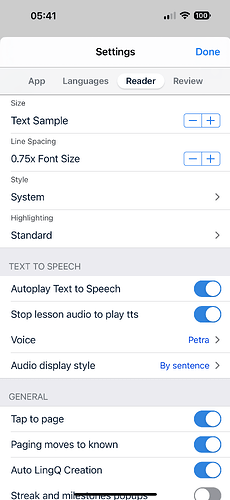Hi
I always had my lingq set up to pause when i click on a word to find out its meaning. But recently, the audio just keeps playing and I then get a bit lost and have to keep rewinding. Is there an option somehwere I am not seeing that makes the audio stop when I press on and look up a word?
Also, it would be great if they could add a 10 second rewind button to the bar at the bottom left, as 5 seconds are rarely long enough.
Thank you.