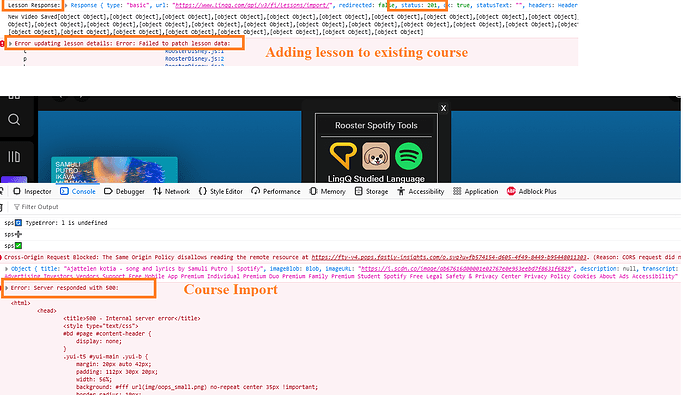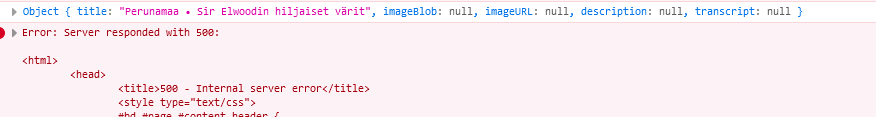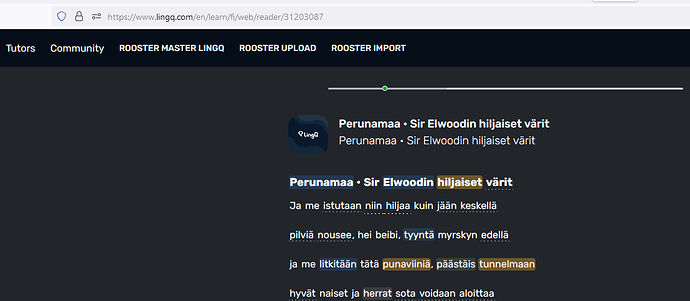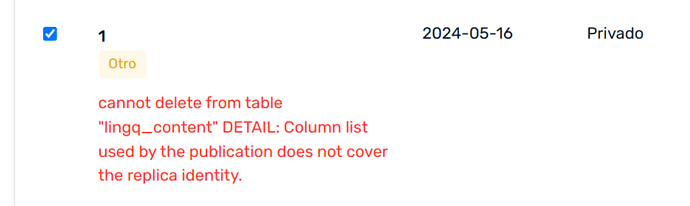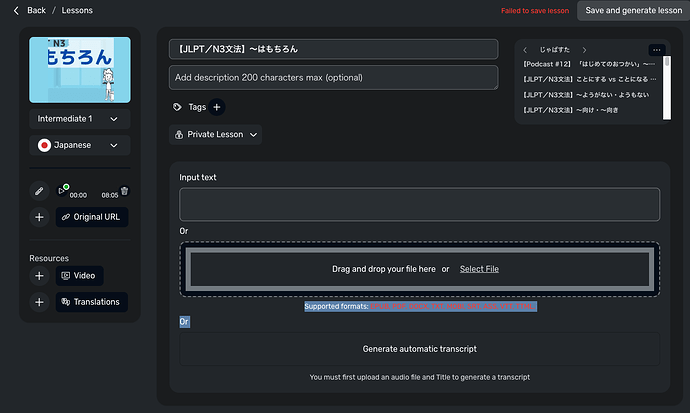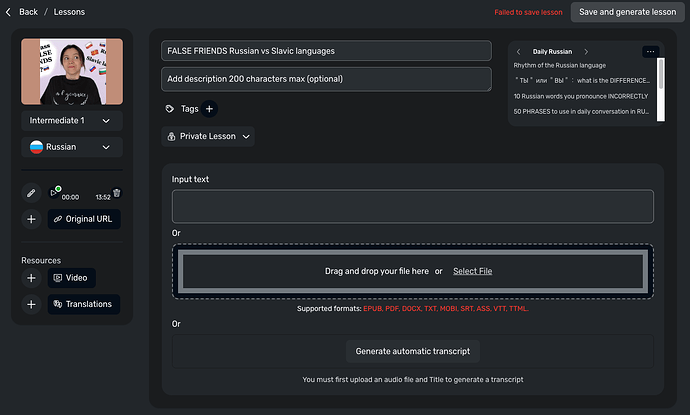I can’t import new lessons for unknown reasons. The website prompts “Failed to save lesson”. Please help. Thanks.
Hi @tonyfool,
I think I’ve gotten that before.
Sometimes, it will allow you to save if you wait a few min and try to save it again.
I’d leave the page up and try every so often to save it for now until the LingQ Support Team can look into it.
Thanks for reporting, I’ll ask our team to investigate.
It’s still occuring, I’ve been at it for a half an hour and it’s prompting “Failed to save lesson” on audio that im trying to import from my local pc.
Still a massive issue.
Okay, now apperently all of the “failed to save” lessons actually did save, however now they’re failing to delete in all of the three ways that I’ve attempted so far. This is more frustrating than the original issue because now I have 6+ duplicates of the same lesson that are impossible to erase.
I’m experiencing the same issues as @lucious7 and am now unable to edit or delete the lessons that were imported today.
Same here. Can’t import from YouTube. Can’t create my own lessons. Can’t save edits to existing lessons!
Using laptop with Windows and Chrome.
I’m having the same problem. I’ve waited, retried, turned off my computer and logged back in. Nothing works
Hi Zoran! Could you give us an update on this. We can’t create, generate and save lessons in LingQ!
Also unable to save lesson. Lesson actually seems to create, but it’s totally empty with no YouTube link or transcription.
- Adding a Lesson to an existing Course works if the lesson is marked as from Youtube. Otherwise 500 error.
- Adding a new lesson and course at the same time returns a 500 error but creates the lesson anyway. Doesn’t matter if its Youtube or simple import.
- Patching details (Title, description, img) on an imported lesson fails.
LingQ is on fire. Stats and Translation endpoints are also down
Same 500 error here. I can see the lessons in the course and it does let me read them but I can not delete.
@zoran Could you please report this and lt us know when LingQ will be back to normal? We can’t upgrade LingQ accounts to premium as well. Everything seems to be failing.
While using LingQ browser I keep getting the Failed to save lesson when attempting to generate auto transcription.
I have been trying for some time now without any success.
- I have tried with different languages: RUS, JPN, SPA all have failed
- I have reloaded the browser tab and the error persists
- I have closed/re-opened the browser window and the error persists
- Made sure the audio is less than 60mb, image is jpeg, and a title and course is provided
- Waited for several hrs and tried all the aforementioned yet the error persists
@zoran
Thank you in advance for any assistance.
sys specs:
-chrome: Version 124.0.6367.60 (Official Build) (x86_64)
-MacOS: 13.6.3 (22G436)
JPN
RUS
@ethancr0wn Sorry for the inconvenience with the audio transcription.
The functionality should work fine now. Please, let me know if you are still facing any of the mentioned issues
Hi! Was there ever a fix to this? I’m also having trouble creating and saving lessons and the fact that this has been going on for months is pretty discouraging.
Hello I am having the same error now
@aldarie @josesegovia Sorry to hear. Can you please give us more details, what exactly are you trying to import?
I’m trying to import Mp3 file for Vietnamese language. I tried with and without automatic transcription and it shows “failed to save lesson” or just it just shows the loading button but doesn’t do anything else.