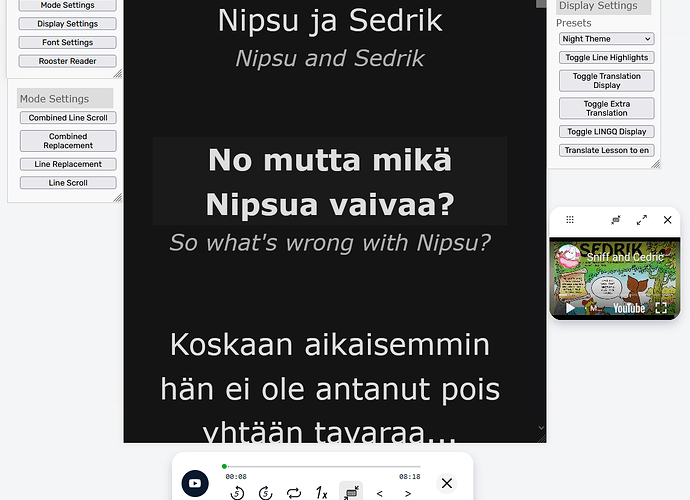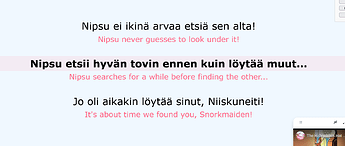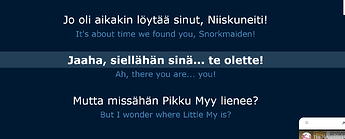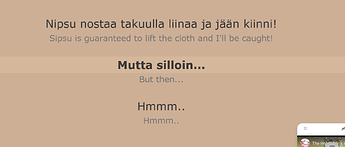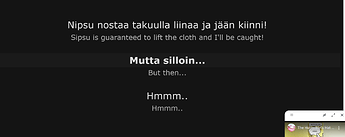ROOSTER READER FREE PATCH 1.35 - 1.38
Rooster Reader Free reclassified as complete as of 1.38
1.38
→ Fixed combined lines/line replacement autoscroll after drag add…
1.37
→ Firefox for Android support added
1.36
→ Bug fix for Autoscroll position after Drag Handles and resize added
1.35
→ Fixed Resizing for Reader Display on Chrome/Edge
→ Fixed Resizing for Mode Display on Chrome/Edge
→ Fixed consistent Autoscroll on Reader display
→ Add drag handles to Reader box
→ Add drag handles to mode boxes
ROOSTER READER PREMIUM PATCH 1.14-1.21
1.21
→ Fixed Drag handles and Font updating for all modes, Added Reset to original settings button.
1.19
→ Fixed combined lines/line replacement autoscroll after drag add…
1.18
→ Bug fix for Autoscroll position after Drag Handles and resize added
1.18
→ Bug fix for Autoscroll position after Drag Handles and resize added
1.17
→ Fixed Resizing for Reader Display on Chrome/Edge
→ Fixed consistent Autoscroll on Reader display
→ Add drag handles to Reader box
1.16
→ Mode Resizing issue has been fixed on Chrome/Edge
→ Add drag handles to mode boxes
1.15
→ Floating UI Menus no longer resets when you change modes
→ Floating UI Menus now maintain their position / size between sessions (Set up own custom UI)
→ Autoscroll modes (The main box in each mode) maintain their own size / position between sessions.
1.14
→ Fixed font size / padding persistence issues
→ Individual line sliders now update with the ZOOM slider
→ Added Display settings
→ Moved each Reader Mode to its own button
→ Minor styling fixes for the floating menus
→ Translation line colors added to presets
→ 2 New Color themes (Old book and Night)