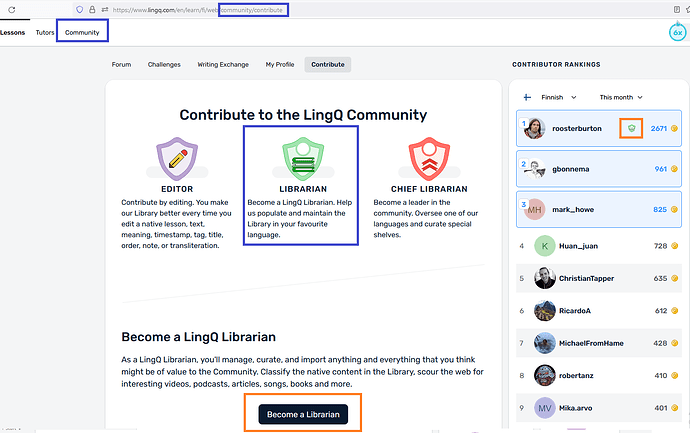LATEST PATCH V1.14 - ROOSTER LESSON TRANSLATOR COMMUNITY VERSION
LIMITATIONS - READ ME
PATCH 1.14 IS ONLY COMPATIBLE WITH FIREFOX BROWSER
I HAVE SUBMITTED A DIFFERENT VERSION OF THIS PATCH TO CHROME WHICH IS NOW 100 SENTENCES FOR ALL USERS UNTIL I FIGURE OUT THE PROBLEM
→ BIG PATCH FOR LINGQ SUBSCRIBERS AND LINGQ LIBRARIANS
→ LingQ Lifetime Premium and Monthly premium subscribers can now use this add-on without any translation limit.
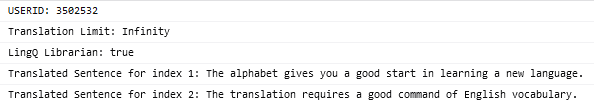
→ LingQ Librarians get a 50% reduction in translation time as well as unlimited translations.
This patch is now Live on Firefox for all users and the chrome version will be available tomorrow.