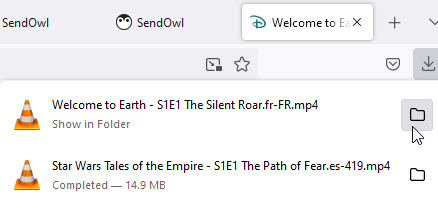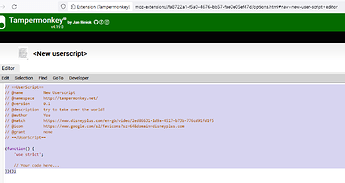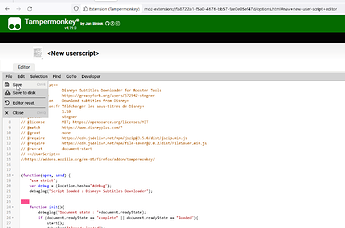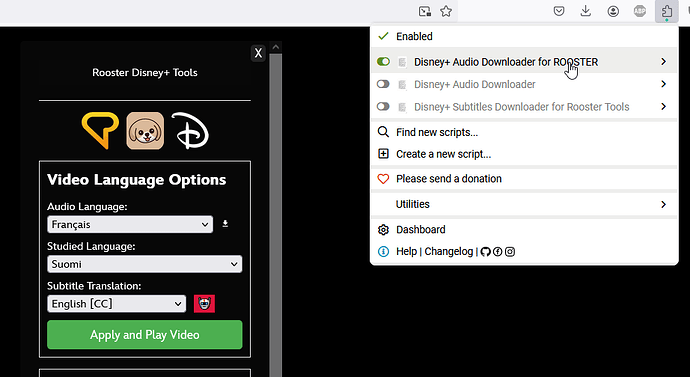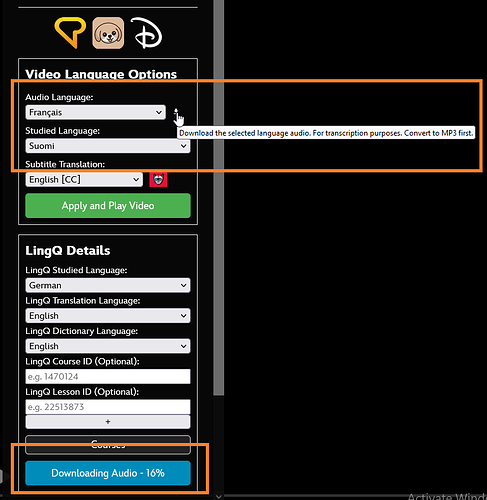for 1.103
- Added
Audio Downloadandswap audio language via dropdownfeatures.
The audio downloader is based off this TAMPERMONKEY disney-audio-downloader. It does not work properly in its base state, if you have it installed you will need to uninstall it.
The updated script is Included in the ZIP of RoosterDisneyTools 1.103 and beyond as AudioDownloaderRooster.js You will need to install Tampermonkey and include this script to download the audio via Rooster Disney+ Tools.
Instructions to Install Tampermonkey
(Instructions for Disney - same for Amazon Prime)
Install TamperMonkey
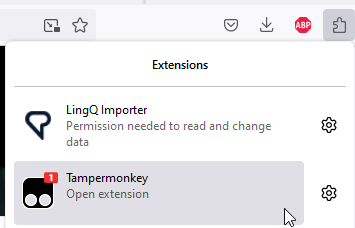
Copy and paste the script located inside AudioDownloaderRooster.js. (In the ZIP folder)
Save the Script
Enable the script
The files download as .mp4. These are difficult to convert with in browser tools and will require a more sophisticated approach to bring a Transcribe feature directly into this extension. (Conversion API or FFMPEG solution). You will need to convert them to mp3 yourself and upload to LingQ for transcribed (perfect) subtitles.