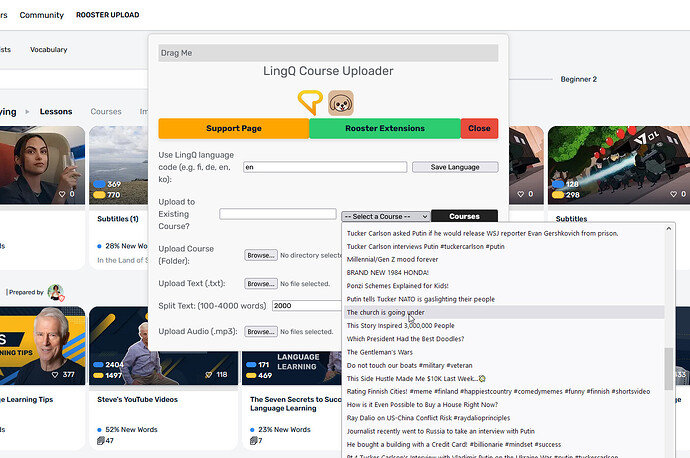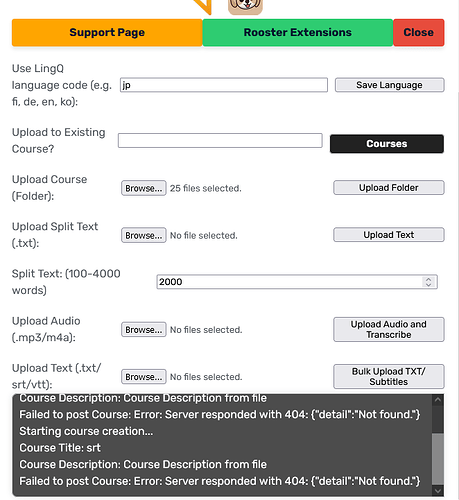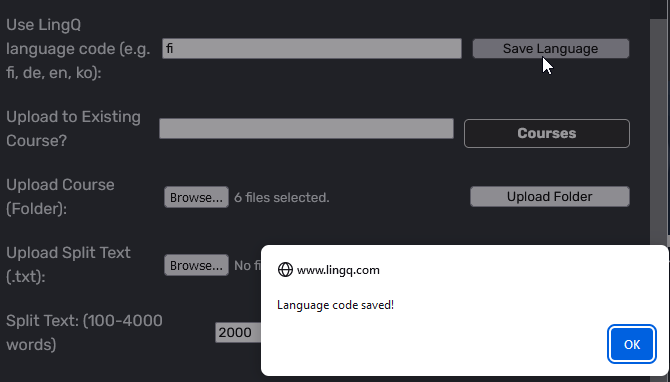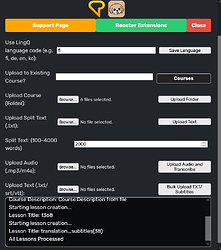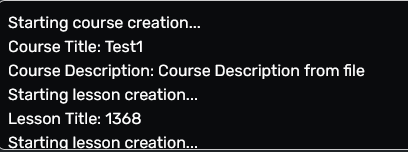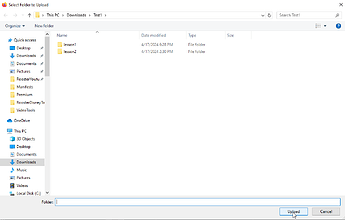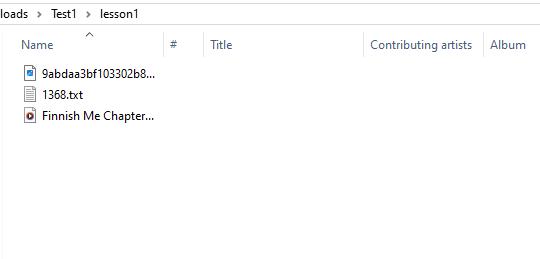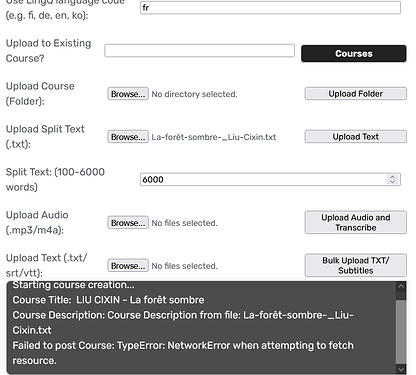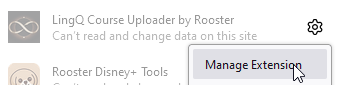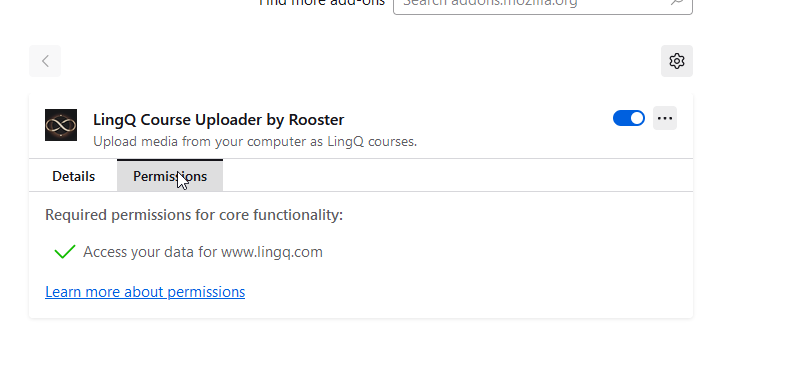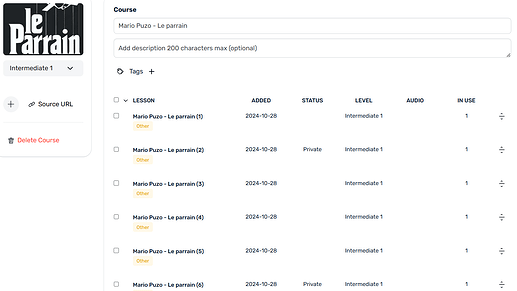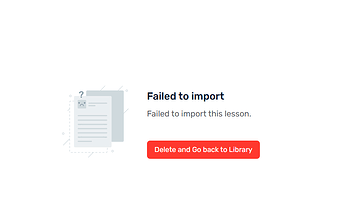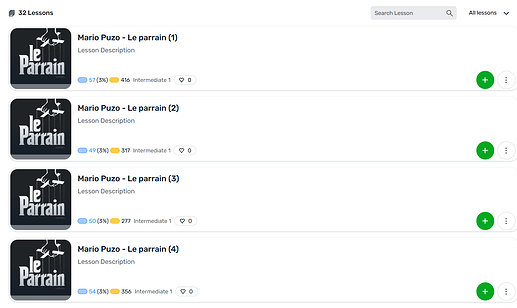Looks like things are working well now: simply pointing to a list of mp3s to upload, taking the the first file as both the course name and the first lesson name. I can edit the course name. I see the lessons are pending while they are transcribed.
Wish list item: if I add an imFW named the same as an mp3, use that as the image for the lesson. First jpg/mp3 could be for the image of the course too.
Thanks as always for your great work!
1 Like
Great that its working out, I’ve done some QoL work to it, added your suggestions and a few others.
Rooster Course Upload >1.17/8
- Added import to existing course field. (If this field is blank the old behaviour works)
- Lessons uploaded through
Course Upload can now have an image included. (Add in folder with audio/text)
- Bug fix for consecutive open/close of menu
- Bug fix for uploading course lessons in the correct order in some cases
- Bug fix for button availability during import
- Bug fix for order of split text lessons in some cases
1 Like
Lately I am getting a 404 error when uploading a course from a folder, is there an issue with the extension?
1 Like
@steflan
You should try with code ‘ja’ instead of ‘jp’
1 Like
Yeah I did but same result 
1 Like
So sorry I didn’t realise I had to hit save ahah thank you!
2 Likes
@roosterburton, hello, struggle to upload a book. It gives me this error
Other than this extension and lingq’s import I don’t have anything else installed on firefox, firefox version - 131.0.0.2 (64bit). I looked it up on mozilla forum and stackoverflow but those cases weren’t applicable to me. What could I be doing wrong?
1 Like
@baguettenjoyer
Hey mate, I had a quick look at this and all seems fine for chrome and firefox versions.
It seems like your web browser is blocking calls to the lingq.com domain. You can check if the extension is allowed to see that information.
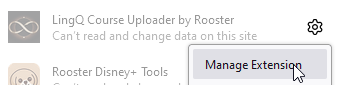
Other than that you could try the chrome version and see if the issue persists
2 Likes
THANK YOU SOOOOO MUCH! I couldn’t upload a course through firefox although
it looks like the extensions has required permissions. I ended up downloading zip extension and installing it in chrome, and it worked!
2 Likes
@roosterburton, hello, sorry to bother you once again. I didn’t notice this initially, as I was reading the book, I realized that some lessons cannot be opened, yet they are present in the course. It looks like this -
Where there is a blanc space in the STATUS column this lesson can’t be accessed, and site returns this message
, yet on the course overview page these lessons have all the info displayed as if it exists
It happened to several files, I checked the books in Calibre - they are fine, I tried reimporting them, it resulted in a swiss cheese model of sorts; first time lessons 3, 4, 6 16, 18, 20, 23, 28, 30, 33, 36 were missing, second time lessons 5, 6, 13, 18, 27, 30, 33, 35 were missing. While importing, there were no errors, all lessons were proceeded.
Is there a way to fix this?
1 Like
I don’t use the Rooster addon but I experienced the same thing with my script when trying to bulk upload some lessons. The first time I sent the requests a couple (out of 14~) lessons failed but the second time everything worked. My guess is that the issue is on LingQ’s side and that is not fixable, but I would gladly be proven wrong.
Something telling is that the failed lessons have no STATUS. Whatever went wrong is probably happening after you correctly sent your requests (this is when you get the “AI features take some time” message if you try to open the lesson).
As stated, I ended up reuploading and fixing manually the failed imports. Not ideal but it worked.
2 Likes
Yeah, the thing is it’s the 6th day that I can’t import any text through lingQ itself. My guess is that some AI feature just fails, yet that doesn’t happen when I use this extension, at least not all the time. It’s strange… It wasn’t an issue in august. What’s beyond me is the fact that audio import works… which in my mind is a more difficult task, since more data is sent and then transcribed.
Anyways, I’m just glad that I can at least import something using roosterburton’s extension.
1 Like
I have been unable to import any books, subtitles, or text the entire day, neither using web nor API. All my lessons go into “pending”, when clicking on one, it says “Generating lesson AI features can take some time”.
But after 30-60 minutes all just fail with the “Failed to import” message.
When looking at the 400 response when trying to access a pending lesson using the /simple url I get this:
{“isLocked”: “TOKENIZE_TEXT”, “errorType”: “locked”}
When accessing a failed lesson using the /editor url it says status: “inaccessible” but the rest of JSON looks fine, at least the text is there albeit not complete.
This is in Chinese simplified and traditional. Rooster’s extension uses the same API as the web, so I don’t expect any difference.
Not sure what’s going on here, maybe @ericlaycock can help?
2 Likes
THIS, except I have it for 6 days straight. This extension allows me to import albeit with some missing lessons.
2 Likes
FYI, for me the issue is resolved. Importing works today. I tried ebooks, text files + audio and subtitles in Chinese traditional and simplified. The AI processing was faster and didn’t fail once.
For good measure I tried uploading an epub ebook in French and this worked fine as well, in fact it was instant and no AI processing was performed at all.
2 Likes
yup, after 7 days of no imports, I’m glad that it got resolved at last. For me the pop-up “ai features take some time” goes away after refreshing the page. I’m not sure if this got introduced with this "fix’ but the book covers of epubs are not selected as course miniatures, which is strange.
2 Likes