Every time I try to open a lesson, I get this message:
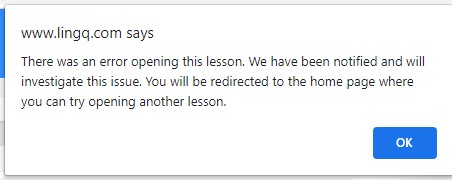
Every time I try to open a lesson, I get this message:
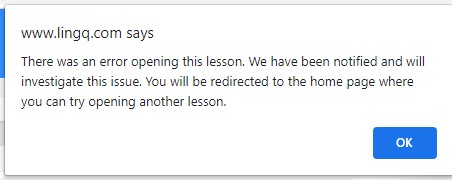
I am getting this too with my Serbian courses. I do not have a problem with other languages.
It’s not just you. I am getting that with every lesson I try to open too. I’ve tried both Chrome and Safari browsers.
Likewise. On the desktop with Waterfox, Firefox, and Chrome. On a Motorola phone and a Huawei phone with Android as well. Last time this happened, logging out/in worked. Not this time unfortunately.
Sorry about that guys, we are working on it!
Nice to see another Serbian learner on here!
Should be fixed now! Thanks for your patience everyone!
Vuelve a pasar. Solo ocurre en mi computador Windows 10 Pro x64
En Internet Explorer y en Google Chrome
The error occurs with all the lessons and it only happens with Chrome and Internet Explorer. Not in Mozilla Firefox.
Specs:
Versión 89.0.4389.90 (Build oficial) (64 bits) Chrome
It does not happen on my Macbook
Strange, I can’t reproduce the issue on my end, tested on Chrome, Firefox and Edge. Can you please send me a link to one of lessons you have problem with to support(at)lingq.com? Thanks.
It happens with every lesson on Japanese I try to open on my browsers. But not on Firefox