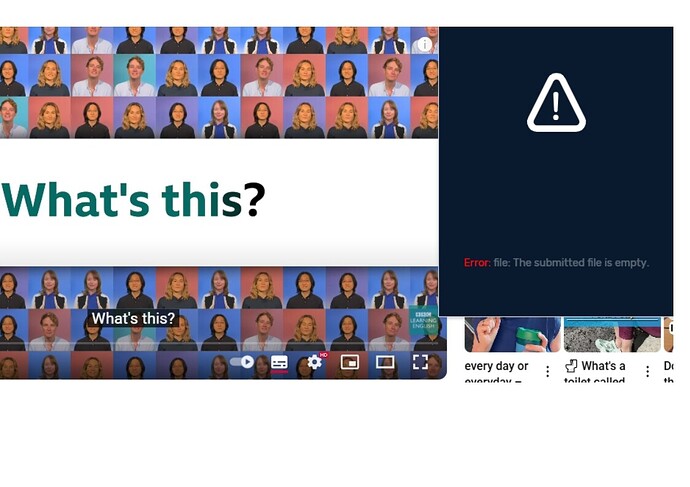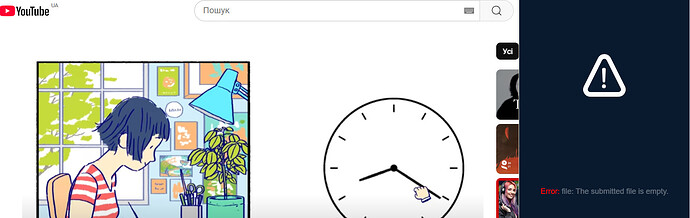Now it works, thank you very much for your work
I experience this error (only for some YouTube videos) on the Android app. Pixel 6, Android 15.
@joseeduof What browser are you using?
Will there also be an update for Microsoft Edge?
Hi!
Could you please help me find a solution to resolve this problem?
Thank you!
Google Chrome, Windows 10
With the new update to the Lingq Extension, I can’t import anything anymore.
Hi,
I`ve got the same problem with Microsoft Edge
Version 137.0.3296.68. I tried with Netflix and Youtube both show me errors.
error: file: no appropiate captions found
error: file: the submitted file is empty
I’ve been struggling with that recently as well on Firefox.
I have the same issues since today on the mobile android app as well as on chrome on windows.
We released a Firefox extension update with a fix. Please make sure to update the extension to version 2.3.3.
The update is also available for the Edge extension. Apps should also work now, are you sure you are on the latest app version?
Regarding Chrome, the extension update is coming, hopefully this week too.
Maybe you can provide a plugin update download first, and install the fix manually. No need to wait for Chrome official updates.
I am using version 2.3.4 on Firefox, it is not working. The same applies to the Android app; I can’t import anything.
We will release another update, which should be today, that will cover new issues too on both Edge and Firefox. Chrome should be out this week too, Google takes more time to approve new versions.
I’m also getting the error message on the android app when trying to import URLs. I uninstalled and reinstalled with no change to the situation.
“I’m experiencing issues with the LingQ app’s import function; it fails to work with any browser extensions and cannot be used for manual imports from web browsers. It only works as expected on iPhones and iPads.”
Looks like this is fixed on Windows/Chrome. Just need to catch up on a week’s worth of news. MANY thanks to tech team.
Here in Japan, I have the same problem since last week.
Re-install the plug-in.
Thanks !
LingQ importer works again.
windows11 : version 24H2 (25/06/12 updated)
edge: version 137.0.3296.68
LingQ importer: version : 2.3.16