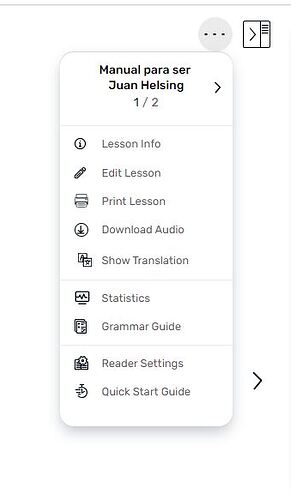Hi,
Since this morning the “Edit Course” Option seems to have been removed from the “…” menu from both ViewCourse->SomeCourse->‘…’ and Lessons->Courses->SomeCourse->‘…’.
I am assuming that this is an accident, and hasn’t been discovered yet. It is how I re-title lessons, move lessons, delete lessons, and even add lessons.
Hopefully it can be fixed soon?
Note: These are for my self-created courses, and I verified with Brave browser and Edge browser.
…Mark
4 Likes
I too have the same problem.
1 Like
I am having the same issue, using Chrome as the browser. I imported an E-book and I am unable to edit the title or associate a picture, or make any other metadata changes.
1 Like
I found a workaround. Open a lesson that is inside the course. From here, you have the option to edit the lesson. Once you are editing the lesson, you will also be able to get an option to edit the course.
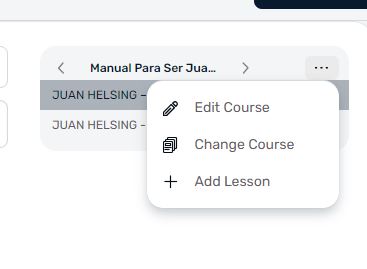
3 Likes
I’m having the same problem. The workaround works, but I sincerely hope that isn’t the new way of editing courses! Very cumbersome.
1 Like
We are looking into it and we will have it fixed.
3 Likes
Thanks Zoran - This appears to be fixed!
2 Likes
Yes, should be back to normal now. Thanks again for reporting the issue everyone.