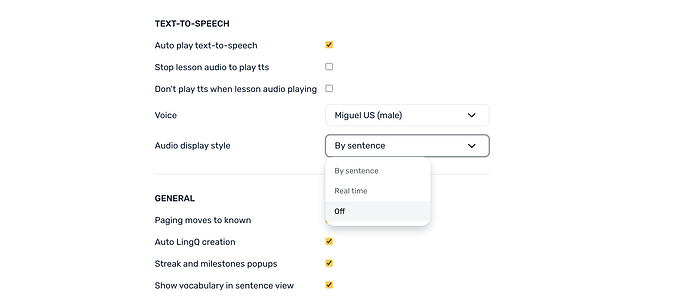I do agree with this. I wish it were continuous, like on the (iOS) app.
Thanks for all the feedback! This feature is mostly helpful for beginners in the language who have a hard time connecting the spoken word to the written word. We do plan to add a setting soon on web, like we have on iOS, to turn the audio underlining off and change the style.
I think it be great if you could toggle it on or off. I think it be great for a language your just learning but past intermediate i think it just gets in the way
maybe a highlighted version would be better
i love the feature but i agree there should be an option to turn it off
I like the feature for the following reasons
- I enjoy Page View more than Sentence View when I’m listening because I can set the audio at a comfortable speed
- Sometimes, I’m just actively listening and not reading. I may not understand the context of a sentence, so the underline now adds the ability to pause and see what was said.
- Sometimes, for Japanese lessons, there are missing sentences/words from the transcription process.
- Easier to navigate through a lesson while on Page View
I also concur that this should be a feature that you can turn off.
I have a lot of 4 level words can not see them properly under black line. It is better if they give it a try to one of the above mentioned advice by changing the color from black to green or something else which is easy on your eyes. I do not know if it fixes the issue but worth a try before offering the turn on/off option.
I like this feature because sometimes i can’t fallow the sentence while listening, but if there is somebody doesn’t like it, there should be a botton to turn it off.
Like there isn’t an obvious not crazy way to go, like turning this experimental thing off first and then plan to add an option to turn it on if you find this helpful.
There’s a reason why it’s not regular text that is underlined, but links. It’s a mean of making typographic visual accents on the information you’d like people to pay attention to. Imagine reading a book, I mean, oh c’mon, guys, nice trolling… or I can’t believe you’re serious ![]()
It doesnt seem to accurately line up with the audio a lot of the time which makes it incredibly distracting.
It sounds melodramatic but i simply cant use the audio features while its in this state because its too distracting. I realllllly hope theres a toggle function soon.
For now im just reading without audio.
I find the same problem, that’s why I switched to sentence by sentence mode just for realising that the underlining appears there too. ![]()
I just got an update for android and there is a toggle switch now. And you know what? I keep it on for now, Im getting used to it and even like it now. ![]()
I do like it. Sometimes I get distracted, wander off to look up a word, or switch to a sentence view and then come back. This feature means I don’t have to hunt for where I left off.
Totally agree. Especially when it doesn’t match which is surprisingly often. Really wish they hadn’t forced us to use this function before it was finished. At a time when my motivation is low anyway its making it harder to bother getting my goals finished
Yep, and not only low motivation but also other problematics as ADHD, OCD, high level of stress, and many others that can make it harder to focus and so on.
I believe the developers just use the functionalities to test here and there the product but they are not language learners. They don’t really learn a language intensively so they don’t understand how many problems they cause in all these situations.
It’s like this, there is nothing we can do about it. I hope they will fix this one soon at least.
Its a really useful feature and I was pleased to see an improvement to lingq appear. I really immensely appreciate Steve Kaufmann, I’ve watched scores of videos and he is the main reason I use lingq but I think the ux could be an awful lot better. Some months ago I was using both language reactor and lingq and cancelled lingq because I found it so awkward to use. For example there are 2 modes one can switch between, one where can create lingqs and another where one cannot.
I commented to support asking if they had plans to improve the ux and they said no.
Heads up everybody - there is a setting now to to disable audio display. And we’re still working on improving the styling.
I like the feature - it helps me to keep my focus on the words, so I don’t miss any LingQs.
But there should definitely be the option to switch it off, for those who find it distracting. So it’s definitely a good thing that the team at LingQ are addressing this.
@tommy_learner_success thanks Tommy, much appreciated.
I like it on mobile (in dark mode), I find it very helpful.
Customization (with on/off and things like that) is always important with features like these.