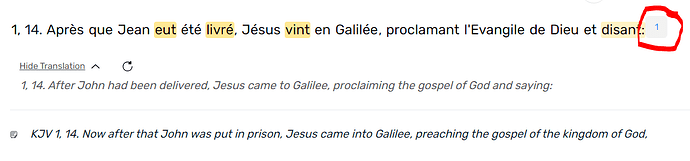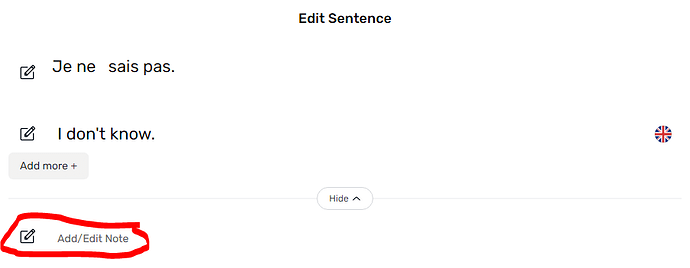Is it possible to display multiple translations in sentence view? When I edit a sentence, I have the option to add more than one translation, but I only see one translation in sentence view.
Displaying multiple translations might be useful for multilingual people.
I would like to display a word-for-word translation that comes from Google Translate, and also display a thought-for-thought translation that comes from a human translator.
No, it’s not possible unfortunately. And it is a problem in my opinion, especially when dealing with languages which have words that can carry multiple meanings. I often find it very confusing when the definition displayed has nothing to do with the context of the sentence in question.
I asked the team before to do something about it, but my pleas were met with a resounding “no”, and I was told to put every meaning in one box and separate them with a comma, which I don’t want to do because I like to have every meaning clearly separated and not crammed together.
@tommy_learner_success Is it something the team could discuss again?
After posting, I noticed that if I enter a second translation for a sentence, it has a small blue number at the end. Clicking the blue number shows the second translation.
It would be nice to have that as an optional default setting, so it wouldn’t be necessary to click for every sentence.
Edit: Sometimes it takes a few minutes for the blue number to appear after a second translation is added. I haven’t tried this with more than two translations.
@SeoulMate I think @Timmins was talking about a different issue. But I might be wrong.
I agree about having more definitions of words when we read in sentence by sentence view. I write separate definitions distinguishing from substantives, adjectives, verbs, and so on. One word can have multiple definitions, and if there is enough space, especially when using the web app, it would be appreciated to visualize more of them at the same time.
However, I think @Timmins was talking about the sentence by sentence translation that we can manually enter in our lessons. I have no idea about this feature because I only quickly use the Google translation provided by LingQ. Once I finish a lesson I usually delete it and I’m done with it.
I have no idea on how to improve it but the suggestion of having both, the word by word translation, and the interpreted translation, sounds neat.