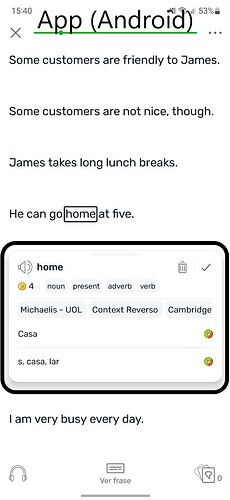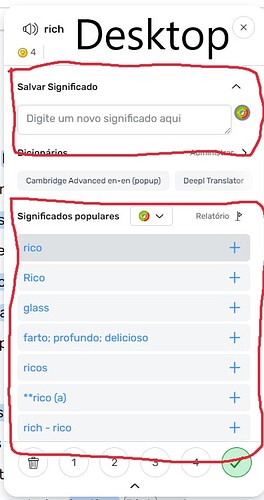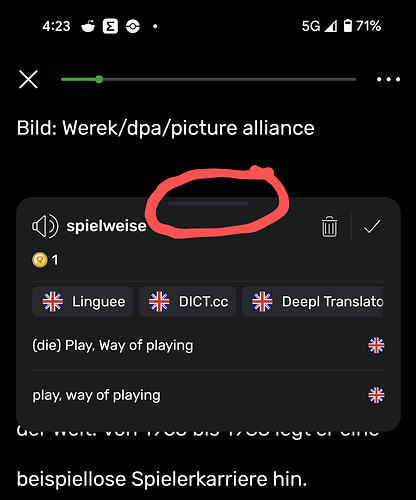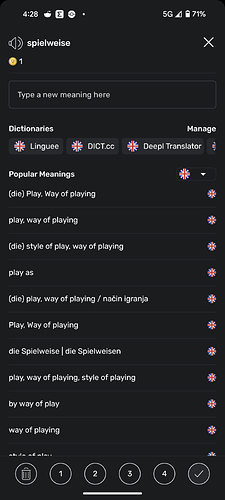One thing I would like to see resolved is that in the app option, both on the phone and tablet, there isn’t the ability to input our desired definition. This limits us to relying solely on the translations provided by the app. Additionally, in the app, only two options are displayed for selection, whereas on the desktop site, there’s the option to write the definition we want, and multiple choices are available for selection. Is there a way to address this?
You can enter your own definition on the app (or select from more choices beyond the two–if there are more)…
From your initial pop up window:
-
you can click one of the dictionaries you like - this will give you an input field where you can enter something related to the dictionary entry (or anything you want).
-
Other option is to swipe upward on the initial pop up (make sure you cross the upper border of the initial pop up where I marked in red). This will expand the list to all entries that others have created. You can choose one of those, or enter your own (or click one of the dictionaries and enter something based on that as in #1 above).
2 Likes