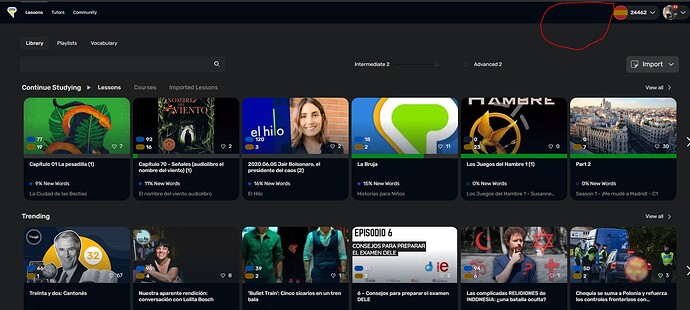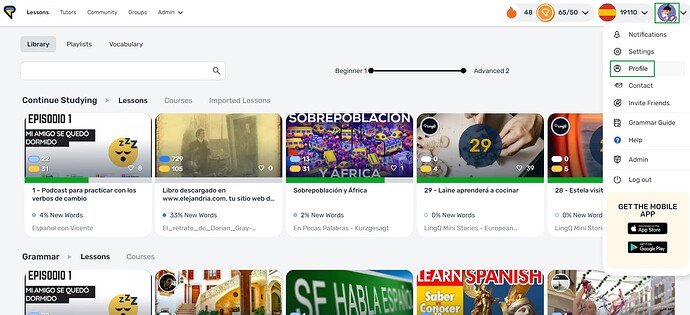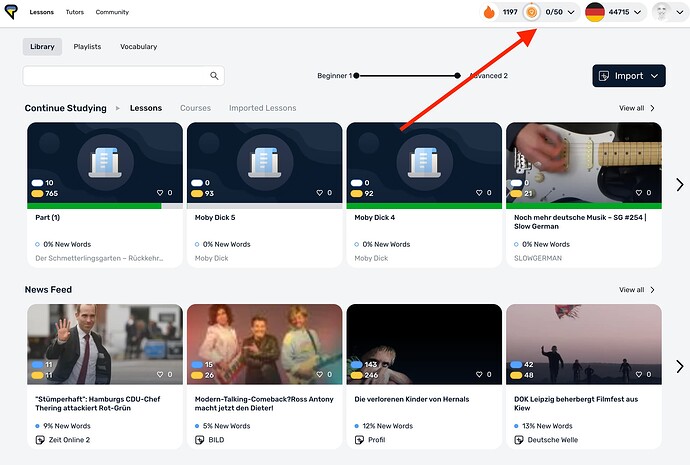Edit: it has just changed. It now only shows when you have earned at least 1 coin. You can still access under the “my profile” page.
When I’m trying to figure out why the LingQ team has done something that makes no sens and going to ask them:
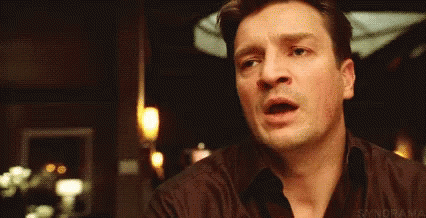
Which stats can’t you see? All mine are visible on both windows/firefox and android.
I’m talking about with a free account. I tracked my learning with lingq and I continue to track my listening time but now they have disable access to all those stats. Literally all I use lingq for is to continue tracking my listening time, it costs them nothing to store that info and yet they have removed it. They gain nothing from doing this, it simply hurts the user.
Hi InsertName44, could you please give more details on what stats are missing, is it on web or Android app & which version? Do you have the possibility to provide screenshot, so we could understand what you mean. Thanks
The button in top right next to the one with the flag which allows you see your stats and add time is gone. It’s on the web version on windows.
@InsertName44 Coins are showing up in nav bar if at least 1 coin is received for the day, but you can access your stats other way too. Just click on your avatar icon, while being on Library page or any other (except the Forum page) and click on Profile option in dropdown menu, you will be redirected to page which has the same stats widget, which you are looking for and even more data & filters.
Ok… so is it a glitch or is the quick stats menu being removed?
It is not a glitch, it is redesign. If you receive at least 1 coin during the day, you will see coins stats in navigation bar, if you reach streak too, both streak & coins will show up there. If you don’t have any activity, this information will not be showing up, but you can access your stats, by checking them on Profile page.
When you say “if you reach streak too” do you mean if your streak is active?
Because I like to see that parameter for each language even if it is 0 coins before I start using the app. I always have those displayed so I imaging it is because my streaks are active.
@davideroccato, if you don’t have activity from yesterday, just the language and words known will show (maybe there’s some amount of leeway?). I work on Dutch from time to time, but all it shows currently is the language and words known. Only my German and Spanish have stats to the left of that (where your arrow points) because I’m active in these daily.
There is no leeway if it works as I have understood from the previous sentence. A user has 24 hours to “stay” on streak, my screenshot comes from today but I didn’t do my languages yet.
I suppose as long as the streak is active the stats are shown. At the moment I keep the streak active on all my languages, that’s why I didn’t notice that difference.
@LingQlearner btw, I keep saying this over and over, it would be nice to have constant public updates on what you do, even those “design” little details. You can use a platform where you don’t have to reply so you won’t be bothered by it but at least the most active users will know what’s going on and eventually can help other users to understand things quicker. Even more, if there is a sudden bug or change and we know about some update, we can quicker point you where the problem could be.
Hey … since you are learning Spanish any tips for a beginner … I just started today with Spanish and the most words are unfamiliar for me … do you have any tips? I will appreciate it
I learned Spanish as well and my only tips are:
- do it everyday
- have a goal to hit everyday, mine was 100 new known words which is surprisingly easily to hit due to most words being verb conjugation
- Olly Richards short story books are the best beginner resource there is
- At first you will think that you will never be good at the language, this fades after a few week of due the above.
- in retrospective I should have start listening much earlier, the best way to listen as a beginner is to listen to audiobook along with the text.
- Flashcards are a waste of time just read and listen to books.
- Don’t listen to people who say “don’t use translation”, learning is making connections and any connection is good (as long as it isn’t wrong.)
These tips go for not only every language but also for just learning anything in general.