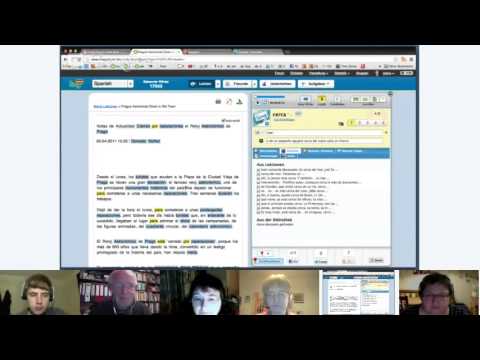German language LingQ Hangout - LingQ Treffen # 1
We had a lively exchange on google+ Hangout in German today. Here is the video if you are interested. I am open to doing this in other languages as well.
I will try to list here the main subjects that were raised as well as the answers that I was able to provide at the time, or thought of subsequently. I make no promises as to how quickly we can address any of these issues, otherwise I will get into trouble with the technical staff.
If any of the participants has any additions or changes to make, please do so. I may have missed something, or misunderstood something.
Comments from others are welcome.
I hope to hold these LingQ Hangouts in different languages. Let me know if you are interested, when and in which language(s).
- Library
Q: The distinction between Lesson, Course, Playlist needs to be made clearer.
A: Yes we need to do a better job on this. Lessons and Courses are perhaps clear, but Playlists is not.
Playlists are free collections that you can create either for yourself, or to help others. For yourself you may want to mark or flag lessons for later, or collect lessons from different places into one handy list for study.
To help others who are studying the same language as you, or to help them with your native language, you may want to share or create playlists for beginners or for other special purposes
Q: The Level filters are now hidden in the Advanced search field which is strange.
A: I think this is a temporary bug.
Q: Would it not be better to have the advanced searches appear as individual drop down lists so that we can open the specific advanced search type that interests us.
A: Good idea! We will see what can be done.
Q: The library levels are now set in the Learn page. However, would it not be better to do this as part of the registration process?
A: This is a possibility, however, we do not want to complicate the registration process.
Furthermore, the learner’s level may not always dictate the level of the lessons he or she wants to look at. Learners may want to select different levels at different times, sometimes more advanced, and sometimes easier. The learner is free to do this in the Library, but we decided that it was best not to make this Library level choice the default or remembered level.
We decided that the Learn page view should be the place where we determine the level of Lessons. This is the level which is remembered as the default view, for both the Learn page recommended Lessons, and for the Library, until it is changed in the Learn page view. I would like to stay with this for now. As the library improves, and as the Learn page Recommended Lessons, Course, and Playlists list improves, we will have a better chance to judge this solution.
Q: The levels selected in the Learn page are not showing up in the library view.
A: This is a bug.
Q: Lesson descriptions do not show up, They are abridged in the Library view, and do not show up at all in the lesson view. Sometimes these descriptions include acknowledgements of the original source which that content creator had asked to have displayed, as a condition of allowing us to use his material.
A: I will look into this.
Q: Some of the searches are not accurate and do not return all of the lessons that correspond to the search criteria.
A: I think this is improving, but there may still be some issues. I find that the search box at the top works very well. Overall, it is easier to find things now than before. We were all more accustomed to the former view, but it was difficult to find anything there. Libraries like ours, with all the different criteria, are complicated. Even in iTunes, is not always easy to find what you are looking for.
- Lesson Page
Q: The right hand information pane takes too much space, the Share to Facebook, Twitter etc. takes too much space
A: I think this is a matter of preference. I personally spend a lot of time on the right hand side, looking at examples, adding notes, changing dictionaries, editing phrases etc… There are a lot of learning resources there. There is always the minimized view option. The Share buttons are a very small part of the left hand pane.
Q: The font is difficult to read in Asian languages. It would be nice to be able to enlarge font without having to resize the screen, or even to default to larger font size for Asian languages.
A: I will look into it.
Q: The page could be optimized better. If we have a small screen, or if we enlarge the font, the two panes overlap and this creates problems.
A: Agreed, I know this is on our list of things to do. Some of it may have been resolved already.
Q: It would be nice to see the comments that people have made about lessons when they Share them and give Roses. Perhaps by clicking on the number of Roses (4 or whatever) a popup would open with a list of the comments that have been made.
A: Excellent idea. We will see what we can do. We want to encourage people to give roses in order to make the Lesson/Course/Playlist recommendations as meaningful as possible, in order to help members find the best lessons in each language, from their Recommended list and in the Library.
- Dictionaries
Q: Is it not possible to predetermine which portion of the 3rd party dictionary window opens up, otherwise there is always a lot of scrolling within the dictionary window. Also the position of the dictionary is not convenient when using the minimized view.
A: I will look into this. I know it has come up before and it may be difficult to do this for all dictionaries and dictionary language combinations. But I will see.
Q: I prefer to use the minimized view, since I prefer the pop up version of LingQ. The way the dictionary showed up in the old LingQ was preferable for me. Is there some compromise possible?
A: Leave this with me.
Q: Is it possible to allow learner to adjust the size of the lesson page. Other sites seem to optimize the size of windows automatically to the users screen, better than LingQ.
A: I will see.
Q: I want to enter Hints in three different languages since this helps my learning. Is there a way to do this?
A: There is a + sign at the right hand side of the Hint. If you click on this you will open up space to enter more hints in different languages.
- LingQing
Q: In some texts, when LingQing quickly in auto-scroll, the movement from blue word to blue word will skip certain blue words, or even skip past some paragraphs for some reason.
A: This is caused by different formatting in some lessons, especially imported lessons. We are looking at what can be done to resolve this. For the time being, I turn off auto-scroll when I find a lesson that behaves in this way.