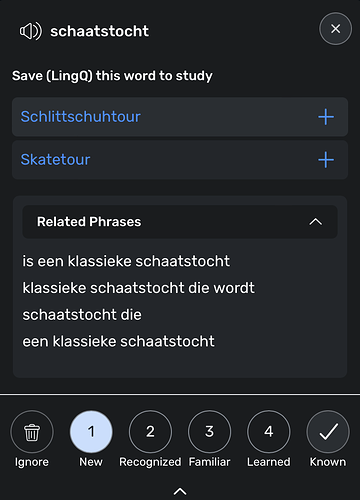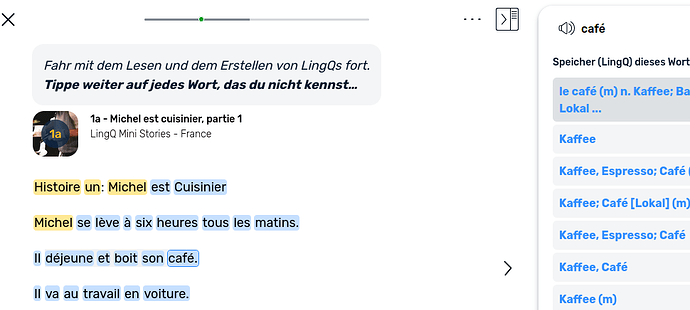Hello everyone,
I have not used LingQ in a while and after some update I am not able to find the “create own meaning” input field while creating a LingQ anymore. I attached a screenshot to show what I mean. Now I can only see popular meanings and add one of those. Only when I add one of the popular meanings as translation and then delete that I can type my own translation. Which is of course annoying. Is there maybe an option/ setting I have to check? I tried both Firefox and Safari on my Mac.
Kind regards,
Felix
1 Like
I think this issue can be fixed by completing your first lesson. If you’re just returning, you may need to complete another lesson (The tick box at end)
2 Likes
I have the same problem and couldn’t easily enter my own meanings. I was unable to complete a lesson (as recommended here to solve this problem) because I had previously reached the 20 LingQ limit. Therefore, I could never figure out whether entering my own meanings is easily possible or not. I find it absolutely unacceptable that a potential customer is not allowed to learn how LingQ works. And paying $14.99 for a month is way too much just to evaluate this platform.
1 Like
You can read/listen to everything for free, only LingQing words is premium.
1 Like