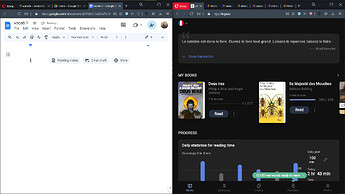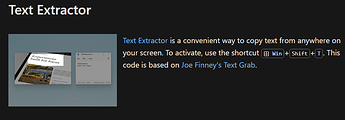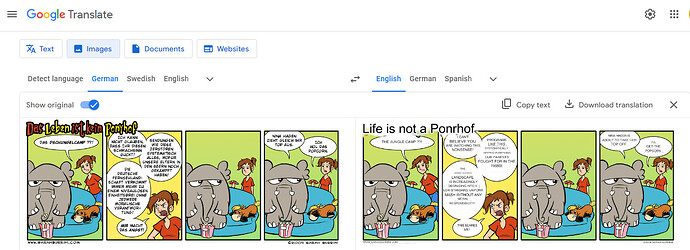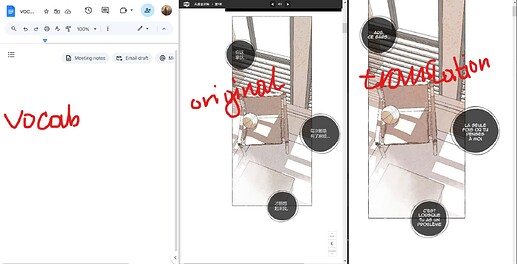I don’t know how possible it is but I’d love it if there’s a way to import comics to the page and study them:sob: I’m studying Chinese and I’d enjoy importing many comics to the site and tapping on words while scrolling through comics and learning. It’d be a blast because I’d be reading comics all day every day!
I’m studying Chinese and I’d enjoy importing many comics to the site and tapping on words while scrolling through comics and learning. It’d be a blast because I’d be reading comics all day every day!
Please how possible is this? Can I expect it?
1 Like
Comics are not supported on LingQ, however there is a good setup for your case.
- Split your monitor in two like this, on the left will be a word file with all the new words that you don’t know and on the right your comics/manga reader.
- Install PowerToys for Text Extraction function
- When you read, you easily extract text from the comics, transfer it to the translation app, then transfer it to the word file, that then can be imported to LingQ.
3 Likes
As comics are a set of images, not words, I would assume this to be highly unlikely. You would not only need a new interface allowing to select specific regions in an image, but also a text recognition algorithm. And if you want to apply features like ai sentence translation, the algorithm needs to be able to detect which information form one sentence. And if said algorithm should consider the context of the sentence, it needs to be able to understand the correct order of the sentence.
Considering how banana the layout of a comic can be and - at least from my experience with Korean - how bad text recognition works with non-Latin script, there are quiet some hurdles to take and even without them this would be a huge amount of work for a rather specific need. I don’t know how many people here read comics. But if the percentage is rather low, it is simply not worth the effort and from my own non-comic-reader perspective, there are more urgent things to work on.
However, since a while LingQ allows for images to be added to lessons. Currently you can only use images that are uploaded somewhere, but aren’t able to upload them yourself - I hope this gets changed. However, theoretically you could link an image and then have the text on that image again as readable text below the image for you to work with. Not the nicest solution, but it should work.
1 Like
I had hoped for that too. My attempts failed, but roosterburton seems to be very knowedgable about the inner workings of LingQ, he might be able to implement something.
There is a project for public domain comics
comicslate.org see e.g.
ZH / Freefall 2000
has text in different languages, You can switch between them.
They use text patches to replace the original bubbles.
So there is no OCR required, text recognition and translation has already been done. Commercial publishers might offer something along this line if they see a market for multilingual comics.
1 Like
Similar answer to baguettenjoyner coming…
If you are on windows (not sure if they have desktop app for Apple??), download the DeepL application. They have a way of grabbing the text on the screen…(it gives you a resizable box to capture the text in). You just go to “Images” option and there is a button to “Capture text on screen”. It’ll copy it into DeepL and do the translation. From there, the capture text option is near the bottom with a symbol so you can capture more.
You could then copy it into LingQ bit by bit to create a lesson.
I personally would probably not bother to transfer it into LingQ, but I might just to capture the LingQ’s and known words. I’d probably enjoy the comic side by side for awhile until a good breaking point. Then copy all the text into LingQ and just jump through all the blue and yellow words .
2 Likes
I played around with the DeepL app on some online comics and a few samples from desktop kindle and I’m revoking my suggestion. It doesn’t seem to be particularly reliable for images. Probably on nice columnar text it might work well, And for individual text blocks it works ok-ish.
My better suggestion would be google translate. You can copy and paste an image or a clip of an image and it will provide the translated text (it’ll even adjust the text in the blocks to the translated text.).
1 Like
This is actually pretty cool. You can also have side by side if you use “show original”. Not sure how well it will work for other languages, but this is pretty neat.
edit: and of course you can “copy text” to get all the text and import it into LingQ if you desire. Will have to go page by page of course which is a pain, but there is a way!
1 Like
Since the author of the original post was talking about Chinese, it might be a good idea to look into translated Mànhuà, and have a setup like this -
This brings us to an age old technique -
parallel reading
3 Likes
![]() I’m studying Chinese and I’d enjoy importing many comics to the site and tapping on words while scrolling through comics and learning. It’d be a blast because I’d be reading comics all day every day!
I’m studying Chinese and I’d enjoy importing many comics to the site and tapping on words while scrolling through comics and learning. It’d be a blast because I’d be reading comics all day every day!