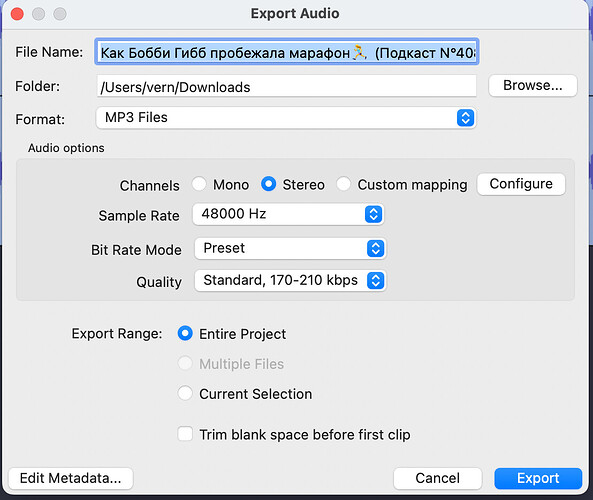As long as The youtube import is not allowed for unscripted videos, haveing a 60 mb limitation for the audio files is kind of stopper issue for this feature, because most of podcasts are more than 60 MB
First workaround: use Audacity to open and then export to mp3 format. Even when it’s already an mp3 file, I find when I export it from Audacity, the file is smaller. You might even be able to tweak the settings upon export to make it even smaller.
Second workaround: with Audacity you can also grab pieces of the audio and create new files. I split a file recently into three chunks for parts 1, 2, and 3 for input into Lingq.
If you need more specific help with Audacity, send me email directly.
This 60 MB limit will be increased to 100 MB, as I have promised on another thread. We will push this change to production very soon.
That’s great. But it still helps to have workarounds for whatever limit we bump into. I do see relatively large size differences in the same audio with the same mp3 formats. So reformatting helps. As long as I can hear the language clearly I don’t really care about fidelity per se.
And smaller files upload faster.
I have Audacity on my PC, but I find it simpler to reduce audio file sizes using various sites online. I’m still looking forward to the new 100 MB file import limit. Uploading files isn’t as time consuming as getting LingQ to create transcripts for them.
This is what works for me right now, but everyone has their own opinions and approach to it.
For the non-technical, online sites may work well.
I would suggest another change , like what happen during uploading an ebook, it automatically separated to multiple parts in one course, this will be more flexible, if this is doable