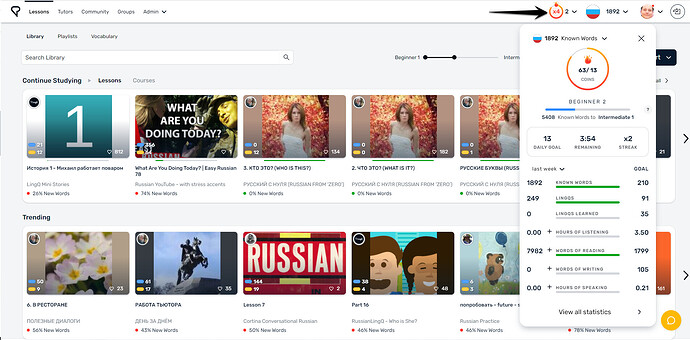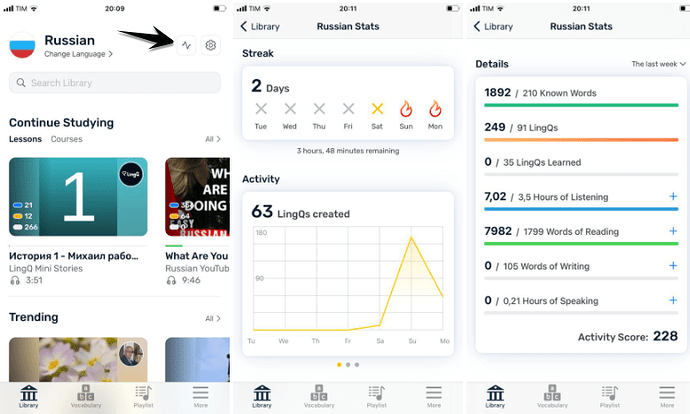Yes, you can track activities outside of LingQ!
LingQ automatically records all your activities on the website and mobile apps, but you can record additional activities manually.
In the Statistics Snapshot on your Profile page, click the plus sign beside each activity you want to record. LingQ will add these statistics to your totals in the Progress Snapshot.
Desktop
iOS app
You can view your Statistics snapshot by clicking on the Statistics button in the top right corner of the Library tab, then scrolling down. Scroll down to view more statistics and manually add activities done outside of LingQ (+ buttons).
Android app
You can view your Statistics snapshot by clicking on the Statistics button in the top right corner of the Library tab, then scrolling down. Scroll down to view more statistics and manually add activities done outside of LingQ (+ buttons).