Known words are sometimes forgotten or accidentally set to known. The iOS app most of the time won’t let me lingq a known word.
App and iOS version shown below.
Known words are sometimes forgotten or accidentally set to known. The iOS app most of the time won’t let me lingq a known word.
App and iOS version shown below.
PS: results are inconsistent. Sometimes it behaves as it should. Sometimes it will not mark the words as lingq’ed or if it does, the color isn’t as you’d expect.
@vernmartin Are you saying that words remain white even if you create LingQs of them?
I’m saying they often won’t go to yellow. My phone is in dark mode.
To better show you the issue, I am attempting to “re-lingq” the German word “auf.” In the first screenshot below, you see I have selected “1” as if this were the first time I have ever see this preposition, “auf.” When I return to the reading, “auf” is not highlighted at all. And finally, the last screenshot shows what I see in the web app after attempting to re-lingq the word. As seen in the iOS app, there is no lingq - no highlight.
Thanks, I asked our team to look into this.
Hi @vernmartin !
In iOS app if the Known word had no meaning, it has to be added to transform the word to LingQ with status 1/2/3/4. So when you choose the Known word with no assigned meaning, expand the Widget and tap on a different status (e.g. “3”), you then have to tap on any of the suggested meanings (or input your own) to add it to this word and thus create a LingQ.
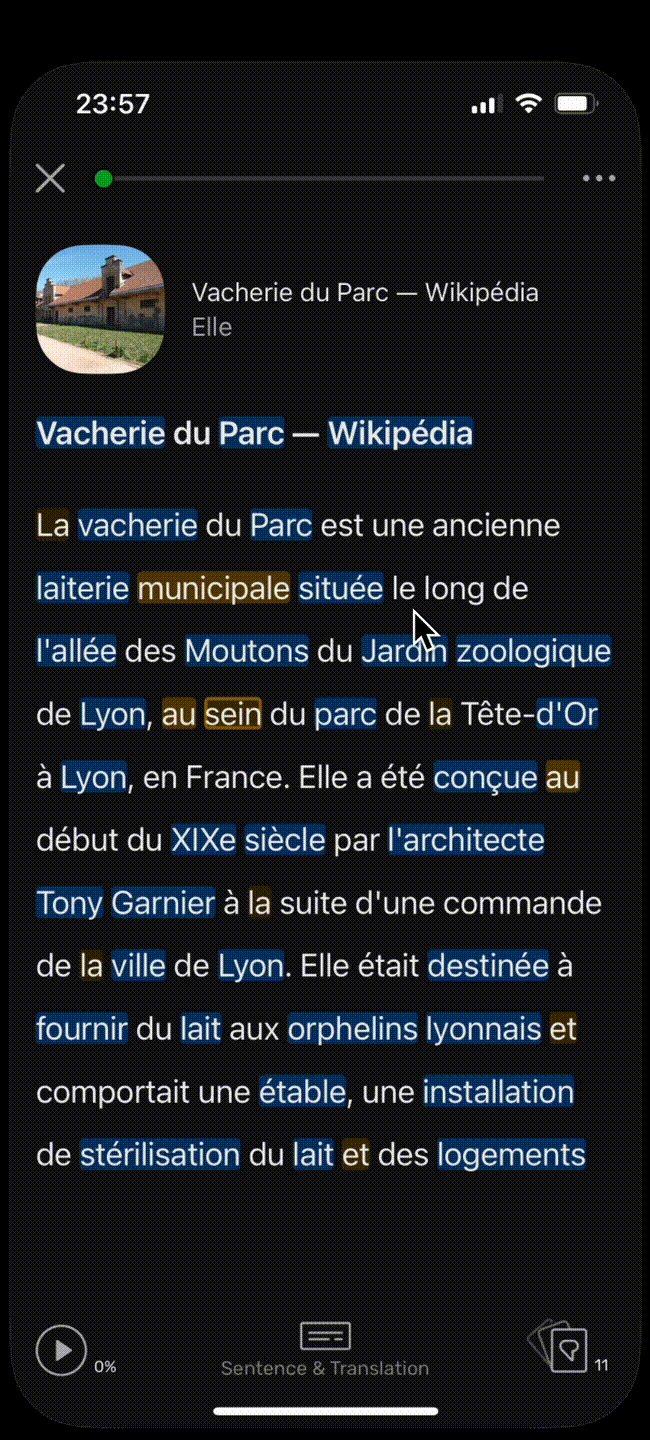
It seems the only visual clue is that the dialog does or does not close. Sometimes it does close by simply choosing the level for a reason that isn’t clear.
Confusing.
The point is that in some cases Known words could have no meanings (e.g. when words were automatically moved to Known on lesson completion, paging forward, etc). So when you attempt to transform such a word to LingQ with status 1/2/3/4, it will require assigning at least one meaning. That is why the Widget does not close until the meaning is selected.
This is not happening to those Known words that already have meanings. In this case, tapping on another status is enough. The already assigned meaning will be preserved and the Widget closes.
(This is true only for iOS. The behaviour of Web and Android app differs slightly.)
The information you’re sharing is very helpful. Thank you.
It’s a confusing implementation of that feature. A message in red could show up that says “select a definition.”