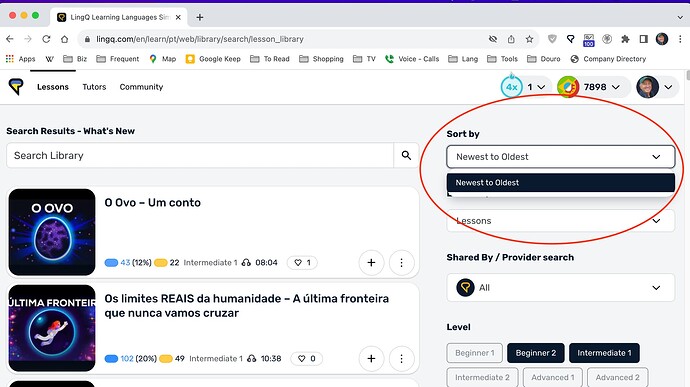The sort dropdown on the web library list has only ‘Newest to Oldest’ option
Weird, can you post a screenshot of what you see? I do see all available sort by options on my end.
See screenshot, the dropdown shows a single sort option only when using “View All”, “What’s New”
hope this helps.
Thanks, we will check that.
We have just added an additional sorting options here. Hope that helps!
Thanks Z, keep up the great work. LingQ reader is working great.
One thing I’ve noticed on the web reader that I quite like is there is a button for playing just the lesson audio and a separate button for playing the audio with the youtube video.
I don’t know if it’s new or I’ve just noticed that, but it’s very useful, thanks.
Yes, it’s a very useful setup/feature.
I don’t think it’s necessarily “new” — it’s been around since I joined LingQ in June-ish, at least — but it only appears if the lesson has audio added to it (which you do manually) by uploading an audio file or by generating tts (text to speech) audio while in the LingQ reader mode (at least that’s where I have been seeing it).