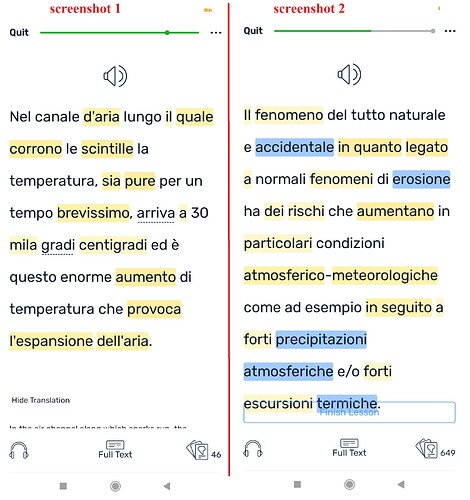[bug] On Android, in Sentence Mode, when you have long sentences, the sentence covers up the entire screen and you are unable to either press ‘show translation’ or read the translation. You can’t scroll down to see either the button or the translation. See screenshots below. I don’t use Sentence Mode much, but I thought there was previously a function to scroll down?
Thanks, we will look into improving this.
1 Like
Our developers are familiar with the issue and it will be fixed in the next app update.
1 Like