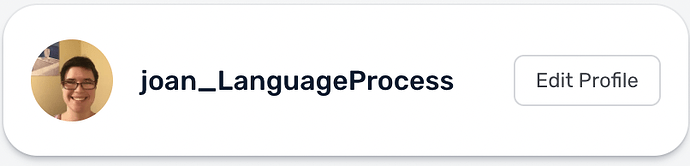Hi LingQ Forum Support Team,
I felt the original username I used on sign-up didn’t fit anymore, so I edited it on my LingQ profile—and added an image so people could put a “face to the [username]” ![]() (this worked great!), but when I checked my LingQ Forum profile, it didn’t update there. So, it’s still showing the old username with no profile:
(this worked great!), but when I checked my LingQ Forum profile, it didn’t update there. So, it’s still showing the old username with no profile:
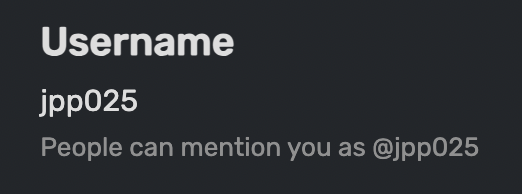
(Look ![]() for lack of photo as of today: Jul 17, 2023,
for lack of photo as of today: Jul 17, 2023, ![]() .)
.)
This is a lower-priority potential bug, but I wanted to document it for y’all. And it would be nice for people to see more than a pink circle with “JP” on it when they see my posts/replies ![]() .
.
Thanks!
*Note: Edited to fix typos.