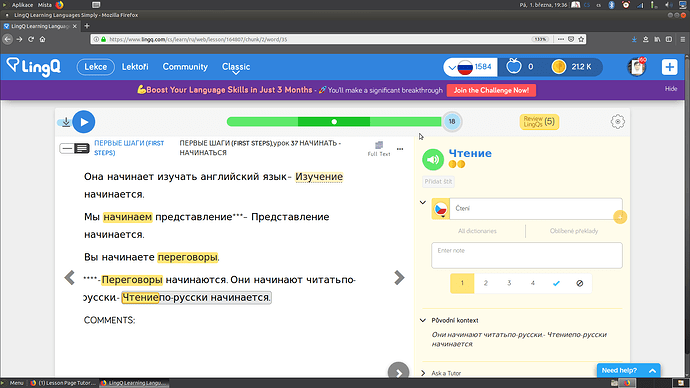Hi all,
in the last time there are some remaining words in lessons although I have changed all blue words in the yellow or in the white ones. In the image below you can see I have no blue words at any of the three pages of the lesson but there are still 18 remaining words and if I finish the lesson they will be added to my known words. I can’t find any new words even in the fulltext. How can I display the remaining words or ignore them without adding them to the known words?
Thanks a lot.
Martin
- Go to Edit screen.
- Change any small word to 9 (include the space before and after)
- Save (not Save and Open)
- Go back to 9 and change the word back to the original (include the space before and after)
- Save and Open
Thank you very much! It works. ![]()