Dear Team,
there were some video on youtbe longer than 90 Minutes but currently it’s not supported. Is this feature on the road map and will be provided soon or is there currently a work around for this?
Only videos up to 90 minutes are supported by the LingQ Importer extension. There are a few ways around it, such as downloading the subtitles yourself with something like Down Sub and importing them. The restriction is to stop lessons being too large, as YouTube imports are no longer split (this has to do with how sharing external lessons functions). When you import lessons manually, the text is split in 6k sections.
*if you want lesson to have more than 6k words, just edit it through “Regenerate Lesson”
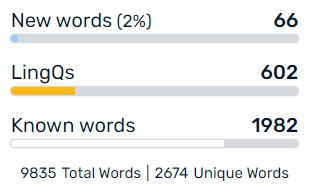
You could use a program that allows you to download youtube videos, split the video with a video editing program and upload the seperated videos on your own youtube channel (private/not listed, of course!). Then you import those.
Or if you are mainly interested in the audio, extract that and use this for lesson creation. I don’t know if there is a limit applying for audio, too (I barely remember a file size limit), but you could split the audio, too.
Great idea, thank you for your solution