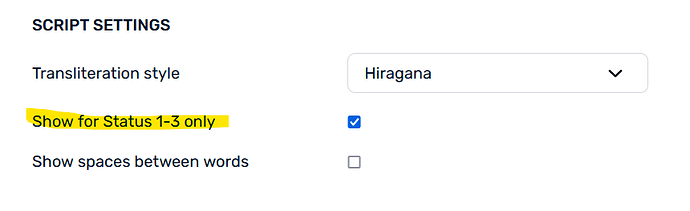I’ve have just checked the Japanese course and I found that you are only shown the transliteration (either in the roman alphabet (romaji) or hiragana/katakana, once or twice. The thing is that I find it imposible to learn so many kanjis so fast and so, it is hard to read any text with repeated words where I can’t read half of the words.
Is it a way to have the texts always show you the transliteration of the kanjis?
Is this what you mean? You can find this setting in the Reader part of the App Settings.
Deselect the option “Show for Status 1-3 only” and see if it helps.
2 Likes
Thank you for this!
I know this isn’t what the OP asked, but elimination of spaces while reading also works for Chinese! Reading is much more normal without all the spaces!
…Learning something new and useful in this forum every day! 
Yeah, this is what I wanted. Thank you