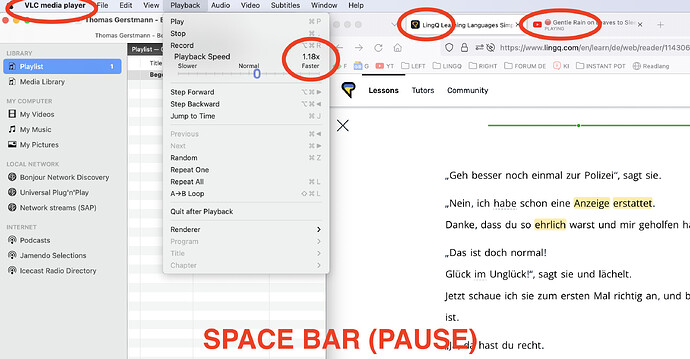I’ve asked to LingQ if they can improve the audio speed in this thread: Could We Have 10% Speed Adjustment? - Language Forum @ LingQ
As a temporary solution I’ve found VLC to be very useful.
When you open a lesson you can eventually download very quickly the audio. It’s worth it if the lesson in long.
Now with VLC opened in a parallel window you can very quickly switch windows by clicking in every point of the windows.
With the space bar you can stop the audio in the same way you do it with LingQ. So the memorized action stays the same.
VLC Playback Speed option gives you the ability to tweak the speed in a very precise manner.
Unfortunately your audio won’t be calculated by LingQ but you can eventually add it manually.
I hope it helps to someone.
Do you have other methods to share?