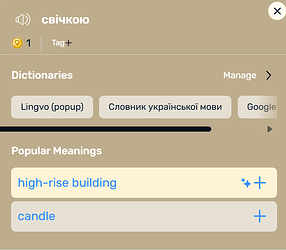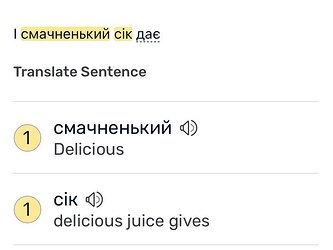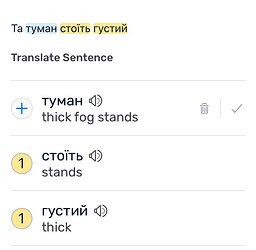The AI suggestion is often wildly different than the popular meaning, or it generates an entire incorrect phrase and not just a definition of that word. So I have to look up the word in the dictionary every time this happens, and then come back to the word and choose or type in the correct definition. Is this going to be fixed? Can it be turned off? Can I default to a dictionary instead? Adding words is so much more time consuming than the old way and I don’t enjoy using the program as much.
1 Like
On the android app the setting is under Lesson Settings-Show Contextual Meanings
Yoo I’m also learning Ukrainian! Yeah the ai wasn’t great with translating this language but apparently it works much better on certain other ones.
2 Likes
Yes, as @Samarium_Helium wrote, you can disable this under Settings.
“Show Contextual Meanings” is the one to turn off.
2 Likes