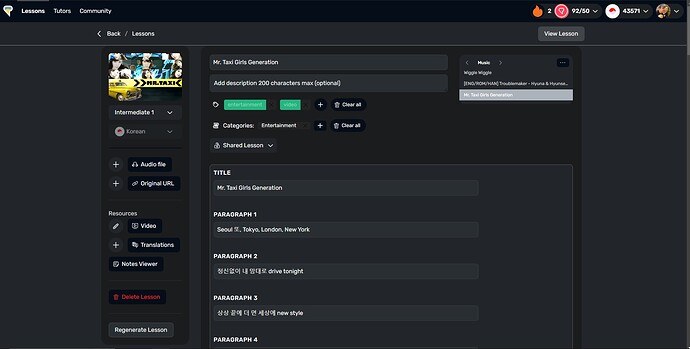I’m uploading some Kpop songs from YouTube and would like to add time stamps so the lyrics match the song and you can just relax and watch the video while reading it or listen to the real audio in sentence mode. I have no idea how to do this but I think you must be able to because I think someone added timestamps to one of the songs I uploaded… Either that or some weird LingQ AI went in and did it.
其实这个可以手动调整时间戳,lingq有一个编辑句子的功能
You’ve been on Lingq this long and don’t know?! Just messing with you…
Just “edit lesson” (3 dot menu after entering the lesson). Then on left side you should see “Generate Timestamps”. Do that, save (if a button like this pops up on the upper right side above the lesson) and/or click read lesson or whatever button does pop up there. They should now be lined up, but if still way off you can try again. Or also as Lisanbao40 mentions you can go to “edit lesson” and go through the sentences and adjust the time to match the words. This actually works very well, and you can play that sentences audio until you get it just right.
You can also edit the sentence audio if you are in sentence mode and click the 3 dot menu there is an option to “edit sentence” which does the same thing and works in the app as well. Very handy.
OK, imports from youtube are a little weird now. All there is is video and it appears there is no way to regenerate from scratch the timestamps on an import…
So they’ve essentially already been generated. I’ll have to say, with just the video, sentence mode can get a little quirky. Like it may randomly start playing more than just the sentence timestamps…
Having said that, in the view you are showing, you can click on one of the individual sentences and it will show the audio clipping and the start and end as well as a play button. You can play the button and see if it aligns with the sentence and if not adjust the start and end here. (or also within the lesson there is an “edit sentence” option in the 3 button menu that will allow you to do this without going into full edit mode.
This worked perfectly. Thank you.