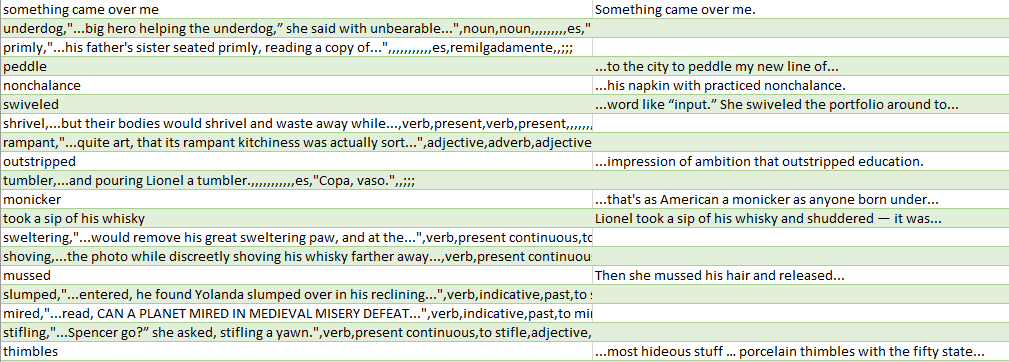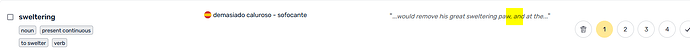I’ve exported some Lingqs to CSV, and I’ve bumped into two issues: 1) Spanish accents under “meaning1” are invariably messed up (“cambio histórico” becomes “cambio histórico”); 2) in the source sentences under “phrase”, the sequence “quotation mark+ellipsis” sometimes becomes “…”, but this seems to happen randomly (for instance, "…But they becomes …But they). I’ve tried to save the CSV as other file formats, but the issue persists. Please, can you help? Thanks in advance.
That is a coding issue on your end.
Try this:
After you download a CSV file from LingQ, close it and then create a new regular EXCEL file. Open that new blank Excel file and then:
Click on the DATA tab on the top and choose the FROM TEXT option. A popup will appear and you should find your CSV file downloaded from LingQ, select it and click on IMPORT. On the next popup choose DELIMITED, click on NEXT and check TAB and COMMA options. Click on NEXT and then FINISH.
That should be it. You can then save the file again in CSV format if you want to import it somewhere. Hope this helps!
Yes, this worked. Thanks for the workaround!
Great, glad to hear it!
Hi again,
The above method worked for a CSV with some 20 lingqs, but it doesn’t seem to work when exporting a higher volume of lingqs. I’m experiencing quite a few issues with the exports, but I will list only the essential ones:
-
According to your workaround, I have to select both “tab” and “comma” as delimiters, but Excel won’t allow me to choose both, but just one of them. When I exported 20 lingqs, selecting “comma” as delimiters did the job. But now that it doesn’t, I wonder if there is any way to select both “tab” and “comma” as delimiters in Excel.
-
When I select “comma”, the resulting Excel file is a total mess, as you can see below:
- I’ve checked the list of lingqs, and I have identified quite a few cases where the source sentence is missing, which may contribute to this export issue:
- Assuming the Export feature worked as it should, and assuming the comma were the correct delimiter, I’m wondering how source sentences already containing commas would be processed; for instance:
which gets wrongly imported into the Excel as:
![]()
I hope this is just an isolated issue, because if the Export issue doesn’t work as expected, users deciding to discontinue their subscription may lose several years worth of reading and accumulated lingqs. Thank you very much in advance.
Thanks, I’ll check that.