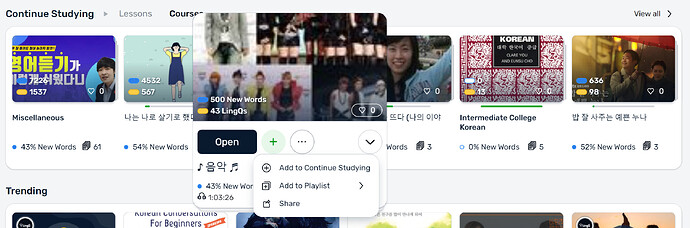I was initially super excited about this update because it looks so much better. The more I use the site, the more issues I’m seeing. I’m sure you’ll address them in the next update, so I’ll list a few problems I’m having.
(1) I was browsing the library and opened up a few lessons shared by other users. These lessons were automatically added to my Continue Studying list, even though I didn’t want to add them. There is also no option to remove them. When I click on the three dots, I get an option to Add to Continue Studying, but it has already been added automatically and I can’t remove it. (PHOTO ATTACHED) In another thread, the admins told a user to just keep opening lessons they do want to see, and the lessons they don’t want to see will move further down the list. This is not a good response, in my opinion. It adds clutter and it makes the Lingq experience more overwhelming. We should not have to keep lessons just because we opened them.
(2) In the previous version, there was an option to have a default view, and I made my default view my personal library, not the shared Lingq library. In this version, there is no option for a default. The “Continue Studying” at the top of the main page is too small and limited, so I have to constantly click “View All” to open my own library. Furthermore, when I click the “X” to exit a lesson, it takes me to this default page, not my own library. And then there is another step (because I have unwanted lessons in my library as I mentioned in #1). I have to click: Go to Content Types → My imports. This doesn’t seem like a huge problem, but for a person who wants to use Lingq frequently, the extra clicks are frustrating.
(3) When I’m using the audio player, sometimes I accidently press the Sentence Mode button (I don’t know why this continues to happen). The audio player blocks the button so I can’t go back to full page view. I have to exit the lesson and open it again to have the full page view back. This has happened four or five times this morning.
(4) Please make an option to archive or hide lessons and courses. It can be overwhelming to look at all these lessons. I tried to create a course called Archive where I can store lessons I’ve learned or don’t want to review for a while. But that requires moving lessons out of their original courses, and I don’t want to do that. I also imagine that if I move a lesson to my “Archive” course, it will make the course active and it will show up in the top of my Continue Studying list, which defeats the purpose of an archive. Hiding lessons and courses would solve that issue.
(5) It is very hard to move lessons from one course to another. It takes about 6 clicks, and even then, it can’t be done in bulk. This makes it difficult for me to even accomplish the “archive course” workaround I mentioned in #4.
Okay! I’m sure you all have a lot of work on your hands. I do appreciate this update. It’s much easier on the eyes and it makes me want to spend more time here. But these issues make me want to spend less time here. I know the upcoming fixes will make the site a lot better.
Thank you!