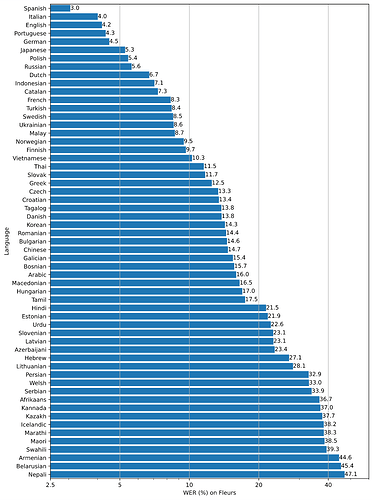It is very much language dependent. For Italian, it works great. If you are a beginner, I wouldn’t recommend it, as you need to be able to recognise the mistakes. But if you are an intermediate or advanced, for some languages, it can work great.
Here’s the graph, which you can find on the Whisper GitHub.
Regarding uploading times, I would recommend you import the content before you wish to study them. It can take anywhere for minutes to hours to generate the transcript, based on server load, etc. I would recommend doing an uploading spree, then studying the lessons at a later date.