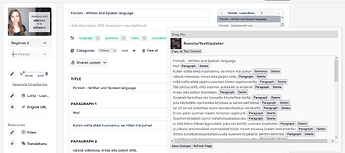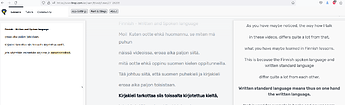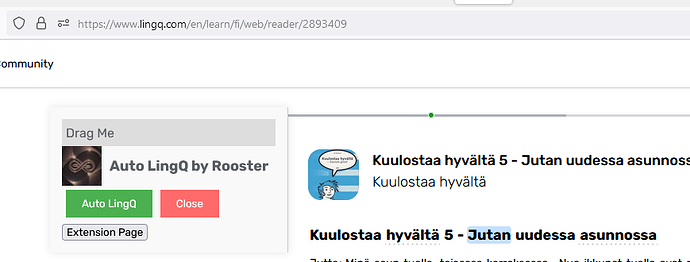Thanks for the feedback!
They may not appear the first time you visit the page because of how LingQs URL navigation works. You can refresh the page the first time you use it that session.
If you still can’t get them to show up please provide me your 2 language codes, (your native language and study language) and I’ll look into it.
I’ll provide a way in the future to load the extension via click if you’re on the page