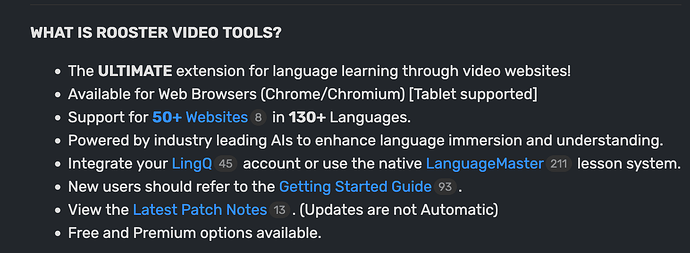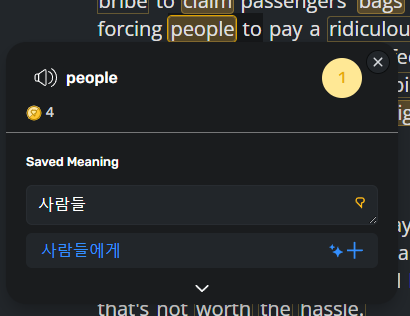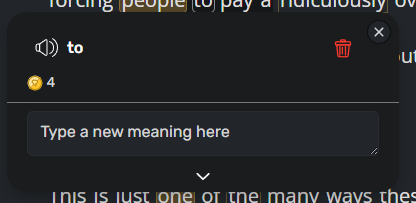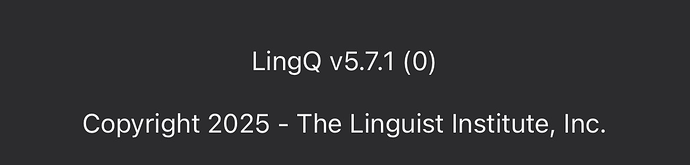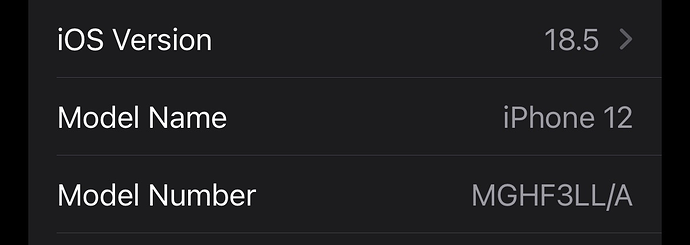what i mean is that i wish that i could just read subtitles on a video with lingQ’s stats. I want the same experience of seeing words that are known and unknown as well as words read. Having to open a video split screen next to lingQ is a bit annoying for those who really like video content. I do realize i can just do this without lingQ but i have invested so much time in lingQ and i really like how it tracks everything so i would like to keep that.
Have you looked at this:
https://results.raceroster.com/v2/en-US/results/mqmqnaeqvapxysev/detail/ff9ev6ppbbwpcfjv
Now that I think about it, it probably wouldn’t be much work. It would probably be enough to simply show the popup currently in use in Reader for the text selected in the browser.
I think the most discouraging thing about your updates is that long-standing issues persist.
One example: playlists in the web app are not properly sync’d on the mobile app. Deleted playlists persist in the web app for example.
Another example: how many times do I have to once again download playlists to the mobile phone that have previously been downloaded?
How long will it take for the above improvements to be updated and completed?
Hello, Vernmartin. Could you please provide information about your mobile device? And for deleted playlist - where from it was deleted? Thank you
Lists were deleted in the web app. Going into the iOS app I see left over lists. If it’s a consistent issue, I’m sure you won’t have much issue duplicating and investigating it.
Regarding having to download the playlists again, there apparently is a workaround: kill the iOS app and open it again. I have tried that and so far that seems to be true. My guess is that it is some very minor issue in the app.
thank you! Got the first one. For second one saw it once and now can’t reproduce. How often do you catch it in your everyday use?
Nearly every time I go to listen to a playlist I have not listened to for a while, but has been played before on my iPhone.
Now that I “kill” Lingq on my iPhone before I access playlists, every active playlist I look at is as I would have expected with all audio showing as downloaded. It’s a workaround, and hopefully it’s a clue as to how Lingq can solve that issue. Here are relevant facts about the Lingq software version and my iPhone version.
Regarding Lingq: I have all my apps set to automatically update so I don’t have to think about it.
If you would, please make a screen recording of what you’re seeing. Ideally, starting from a fresh app launch. Then email it to us via More → Help & Documentation → Email Support.
Thanks for your help! It’s been fixed and will be available in the next iOS version.
It appears that the issue has finally gone away. I’ll be keeping an eye on it to see if that continues to be true. I use playlists often. In fact, I use it more than any other feature of Lingq.
It seems that playlists are syncing much better. The issue may be completely fixed.
Also the downloading issue seems to be fixed as well. I will notice if it’s not, because I use playlists more than any other Lingq feature.
The big issue for me with Vietnamese remains Lingq’s inability to automatically recognise and/or manage easily the word pairs (triplets etc) that are so common in Vietnamese. I can tolerate or work around all or most of the UI etc imperfections (though it would be a great help to have some choice for the default voice so that I can hear word pronunciations in Northern rather than the very different Southern accent).
Every time I try again to make some progress with LingQ in Vietnamese, I grind to a frustrated halt after an hour or so. Progress is so slow because of the difficulty in parsing the word groups and meanings in a piece of text or transcript. I really want to make progress and am quite motivated but the process with LingQ is just so painfully slow.