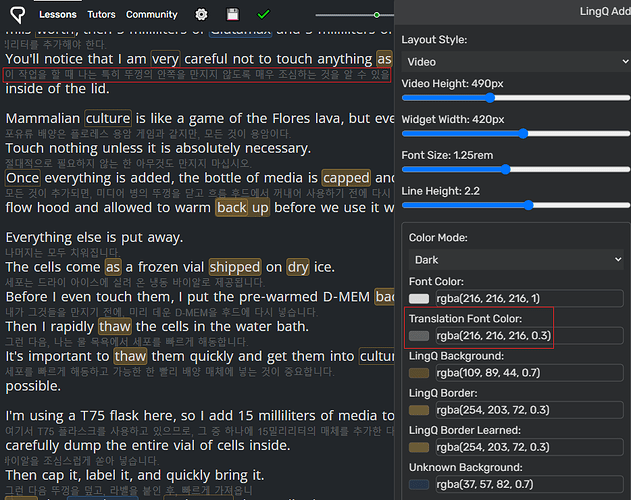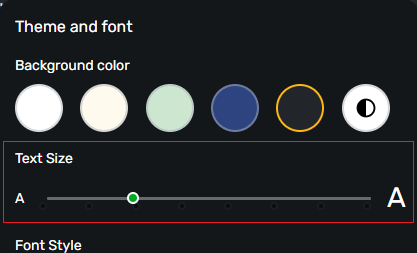v5.13
Added the translation text color picker to the settings page.
I figured out the translation is displayed in a weird way, and because of that, the font color setting doesn’t work for that. Also, I don’t think the main text and translation should have the same color. So, I added a color setting for translated text.
You can change the translation’s font size with the default text size controller.