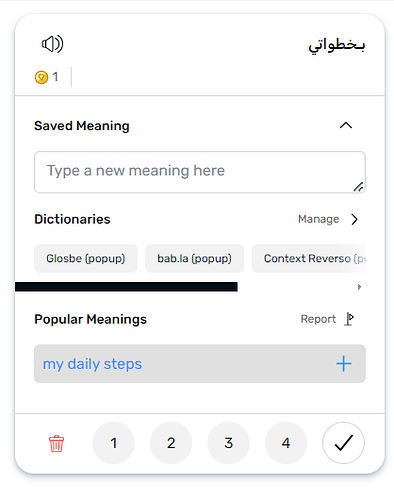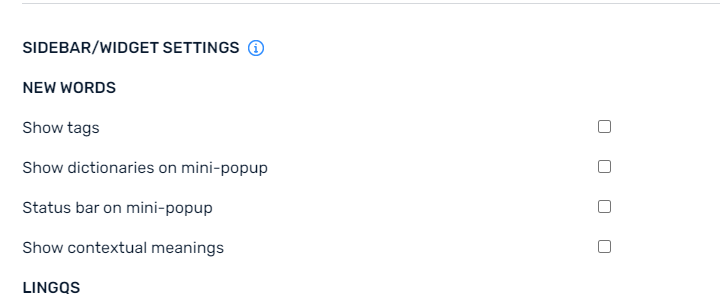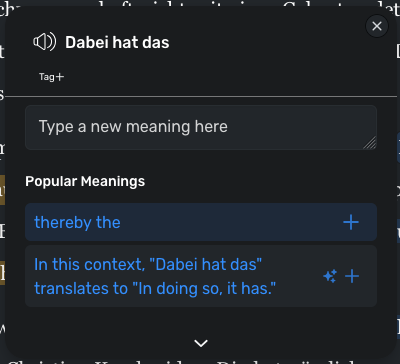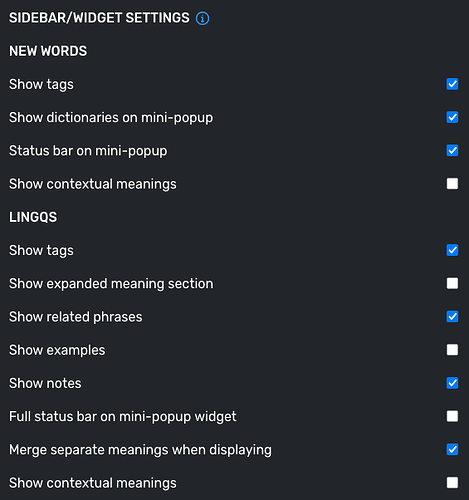Oh, it’s in the sidebar / widget settings… Thanks a lot!
I disabled contextual meanings weeks ago and I am still getting contextual meanings when I click on single words. What is going on?
@JargonArabiyeh Strange, are you sure it’s disabled?
Yes I’m sure - screenshot attached. See other screenshot. The world selected says “my steps”. The subsequent word says " daily" but I’m getting a predictive my daily steps when all I have selected is my steps:
Thanks, I’ll look into that.
Same thing happened to me a few days ago. I deleted all of the temporary internet files for lingq.com in my browser and logged back in. That fixed the issue for me.
@zoran I can second the observation. The setting for contextual translations has no effect. Deleting the cookies had no effect.
Thanks, we are looking into it.
For others equally annoyed, this uBlock Origin rule solves the problem.
www.lingq.com##li.is-ai-definition