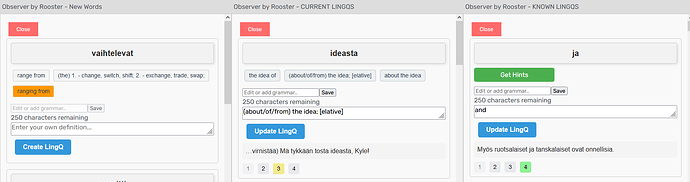Hey @jpp025
Thanks for the feedback
It should be populated with all the ‘Blue’ words in the lesson.
If you have no ‘Blue’ words the list will be empty.
The “Get Hints” button will just show options like the ‘New Words’ column. Only the new word’s hints are loaded at the start. Is there a problem with the current/known hints not appearing in Korean? Let me know.
This version of Observer can only find 500 words. If your first ‘Blue Word’ is the 501st word or later you won’t see anything in the menu.
Great to hear! It’s all slowly coming together now.