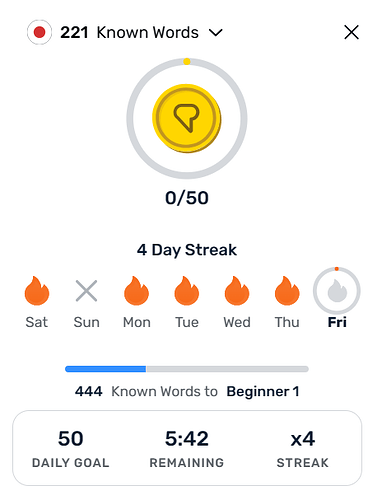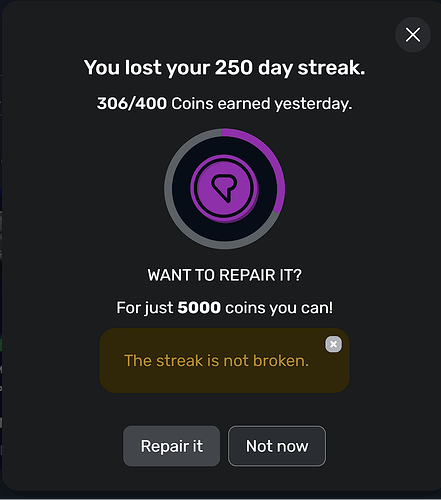Hello, I lost my streak earlier this week, but over the days, I can’t see the button the repair my streak. I should have enough coins to do so.
May I know what has gone wrong?
I had related issue on desktop in Russian. I think I’d opened an article through the LingQ importer extension and finished my coins for the day, so the repair streak icon never came up. When I went back to the homepage and tried to repair my streak once the popup came up, it said “streak is not broken,” probably bc it was reading it as if I had a new streak.
Hi @AlphaHo. A streak can be restored if there is a maximum of one day’s break in your study. In the screenshot provided, you missed studying on Sunday, which meant that on Monday, you had the opportunity to repair your ongoing streak or begin a new one. Once you start a new streak, gaining a 1-day streak, the button to repair the previous streak will not appear because you now have a new active streak count.
Towards second case from @seamont, probably it was due to starting new streak, but we will investigate it additionally.
I’ve restored both of your streaks. For Japanese @AlphaHo, it will now show 103 days, and for Russian @seamont , it will show 254 days. Thanks
Hi @LingQlearner , thanks for restoring the streak and explaining how it works.
I now understand I need to repair the streak before starting a new one.
What happened on my streak is that I started too late on Sunday, and when I finish my lesson, it already passed midnight, which accounted the streak to be on Monday. But that explains why I couldn’t see the repair streak button after I noticed I had lost my streak.
It may be more user-friendly for repairing the streak even if I started a new one on Monday. Or to put it in another way, it may be better if we can repair a streak with only 1 day gap in between.
Thank you again for repairing my streak!
Thanks, @LingQLearner !
Hi, bumping this. I imported a lesson on mobile and completed it before opening the LingQ app itself, so I didn’t get the notification option to repair my streak in Korean. Is there a way I can get me streak back? I just didn’t get the option to repair it.
@seamont I fixed your streak.
Can you fix mine too, @zoran? While I did my daily work, I wasn’t paying attention to the coins.
@dan-w-s I fixed your streak.
Not getting the prompt to repair my Persian streak despite having more than enough coin balance ![]()
![]()
@fabbol We’ll check that. I fixed your streaks.
@zoran hello sir, I hope you are doing well. Sir, could you help me with fixing my Duolingo streak, if you don’t mind, thank you.
@nk110011 I can’t do anything regarding your Duolingo streak ![]() You’re at LingQ!
You’re at LingQ!
Dear @zoran , could i ask you to repair my Spanish streak as well? I didn’t know i had a break the day before, i have accumulated points for the new 1-day streak now. But i really would like to keep my 275 days of streak instead! ![]()
@robertkuszewski Sure, I fixed your Spanish streak.
Hello @zoran Hope you’re doing well.
Is it possible to fix my French streak? I changed the goal yesterday from 400 to 100 coins and today my streak is just 1 day although I reached the goal yesterday. I didn’t get any email about losing the streak neither.
Thank you in advance
@Vanyaquetta Your streak is active but for some reason it shows the wrong number of days. We will look into it.